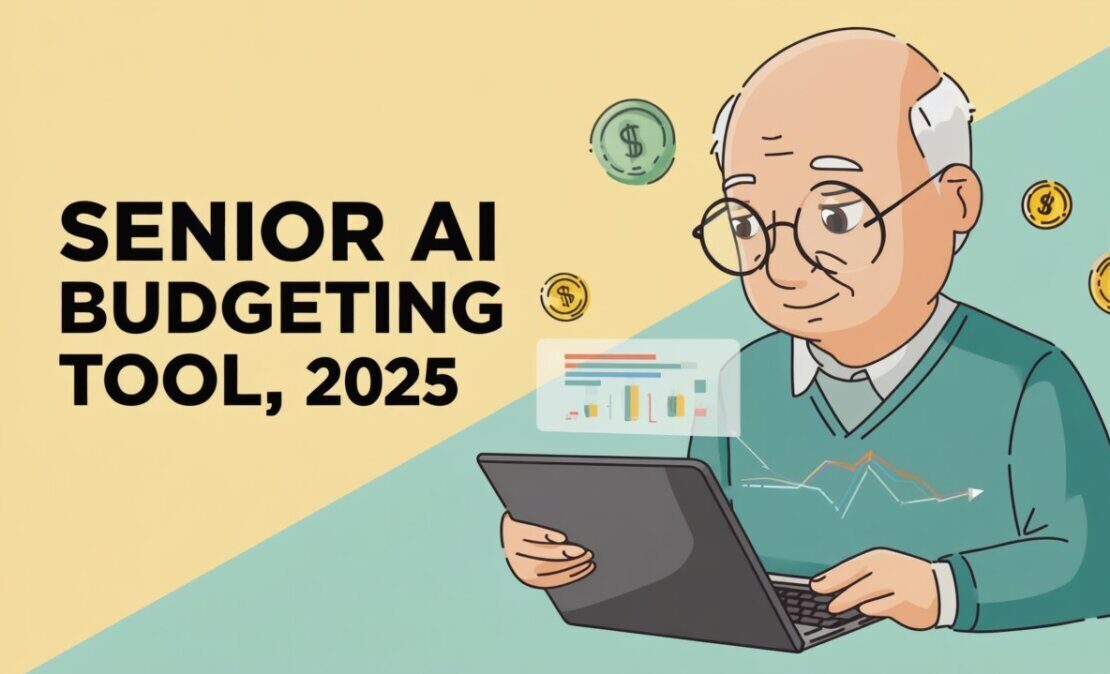Meta Description
Discover the best AI budgeting tools for seniors in 2025. Learn how older adults can manage money wisely with simple, secure, and senior-friendly apps.
Summary Audio Script
Managing money in retirement can feel overwhelming, especially when expenses, healthcare costs, and savings all need careful attention. Thankfully, today’s AI budgeting tools make it easier for seniors to track spending, set goals, and protect their financial future. In this article, we’ll explore the most senior-friendly apps of 2025—each designed to simplify money management without the stress of complicated spreadsheets. Whether you’re planning a trip, paying bills, or saving for family gifts, these tools can help make budgeting easier and more reassuring.
Getting Started
Budgeting is one of the cornerstones of financial well-being, particularly for seniors living on retirement income. With expenses like medications, home maintenance, and travel plans, it’s easy to feel uncertain about where the money is going.
Fortunately, 2025 brings a wave of artificial intelligence (AI) tools designed to make budgeting simple and stress-free. Unlike traditional financial software that may feel overwhelming, these apps use plain language, clear visuals, and smart insights to guide seniors step by step.
In this article, we’ll review the top AI budgeting tools available today. We’ll cover what makes them senior-friendly, how to get started, and realistic examples of how they can fit into your life.
How We Chose
We used five criteria to select the best AI budgeting tools for seniors in 2025:
- Ease of Use
The interface must be simple, with large text, clear buttons, and straightforward instructions—no complicated charts that overwhelm users. - Accessibility
Features like voice assistance, adjustable font sizes, and compatibility with smartphones and tablets are essential for seniors with different needs. - Price
Budgeting apps must be affordable. Many offer free versions or low-cost subscriptions, which we prioritized over expensive platforms. - Privacy & Security
Since these tools handle sensitive financial data, we looked for apps with strong encryption and easy-to-understand privacy policies. - Availability
Our chosen apps are widely available in the U.S. and internationally, with support and resources seniors can trust.
1. YNAB (You Need a Budget)
Best for
Seniors who want hands-on budgeting with AI insights that teach planning for every dollar.
Pros
- Encourages proactive saving by assigning a “job” to each dollar.
- AI analyzes spending patterns and suggests adjustments.
- Offers workshops and tutorials designed for beginners.
Cons
- Subscription fee may be a barrier for some seniors.
- Requires a little time to set up categories.
Quick Start
- Download YNAB and connect your bank accounts.
- Categorize your expenses into groups like “groceries” or “utilities.”
- Use the AI insights to adjust spending when needed.
Case Example
Mary, age 68, struggled to keep track of bills. YNAB alerted her when her utility budget was close to the limit, helping her avoid overdrafts.
2. Mint by Intuit (AI-Enhanced)
Best for
Seniors looking for an all-in-one money management app with automatic tracking.
Pros
- Automatically categorizes spending across credit cards and bank accounts.
- AI-generated financial summaries are easy to read.
- Free to use.
Cons
- Ads and product offers can feel distracting.
- Requires comfort with linking accounts online.
Quick Start
- Create a free Mint account.
- Connect your bank and credit cards.
- Review the AI-generated monthly summary.
Case Example
James, 72, uses Mint to monitor his monthly expenses. The AI alerts him when grocery spending is higher than usual, helping him cut back.
3. PocketGuard AI
Best for
Seniors who want a “safe-to-spend” number shown clearly each day.
Pros
- Highlights exactly how much money is available after bills.
- Helps avoid overspending with easy red/green indicators.
- AI savings goals are simple to set.
Cons
- Limited features in the free version.
- Works best when all accounts are connected.
Quick Start
- Download PocketGuard.
- Link your accounts and set recurring bills.
- Review your daily “In My Pocket” balance before spending.
Case Example
Alice, age 70, enjoys eating out but worried about overspending. PocketGuard showed her a daily allowance, keeping her budget balanced.
4. Goodbudget (AI-Powered Envelope System)
Best for
Seniors who like the envelope system but want a digital version.
Pros
- AI learns from spending patterns to adjust envelopes.
- Perfect for couples sharing budgets.
- Can be used without linking bank accounts.
Cons
- Requires manual entry for best results.
- Free version has limited envelopes.
Quick Start
- Download Goodbudget.
- Create envelopes like “groceries,” “travel,” or “gifts.”
- Track spending by subtracting from envelopes.
Case Example
Frank and Susan, both 75, use Goodbudget to set aside money for holiday gifts. AI helps them adjust envelopes when medical costs rise.
5. Cleo AI Assistant
Best for
Tech-savvy seniors who like a conversational, chatbot-style budgeting tool.
Pros
- AI chatbot answers financial questions in plain language.
- Tracks spending habits with friendly reminders.
- Offers savings challenges for motivation.
Cons
- May feel too playful for seniors who prefer a traditional layout.
- Some features require a paid upgrade.
Quick Start
- Download Cleo and sign up.
- Connect your bank account.
- Chat with Cleo to ask, “How much did I spend on groceries?”
Case Example
Betty, 67, enjoys Cleo’s chat feature. It helps her quickly check if she can afford an extra dinner outing without stress.
Bonus Tips for Senior-Friendly Budgeting in 2025
- Use Voice Commands – Many apps now allow voice input, perfect for seniors who prefer speaking over typing.
- Set Alerts for Bills – AI apps can send gentle reminders to avoid late fees.
- Keep It Simple – Choose one budgeting tool instead of juggling multiple apps.
- Review Privacy Settings – Always check who can see your data and what’s being shared.
- Ask Family for Setup Help – Involving a trusted family member can make the process smoother.
FAQ
Q1: Are AI budgeting apps safe for seniors?
Yes, most reputable apps use bank-level encryption. Seniors should still review privacy policies and avoid sharing logins with others.
Q2: Which budgeting app is the easiest for seniors to use?
PocketGuard and Mint are often considered the most straightforward, thanks to clear visuals and automatic tracking.
Q3: Do seniors need to link bank accounts to use these apps?
Not always. Goodbudget, for example, allows manual entry, making it safer for those who prefer not to connect accounts.
Q4: Can AI budgeting tools help with retirement planning?
Yes, apps like YNAB and Cleo provide savings goals that may support long-term planning, though professional financial advice is still recommended.
You may also like:
Updated October 2025