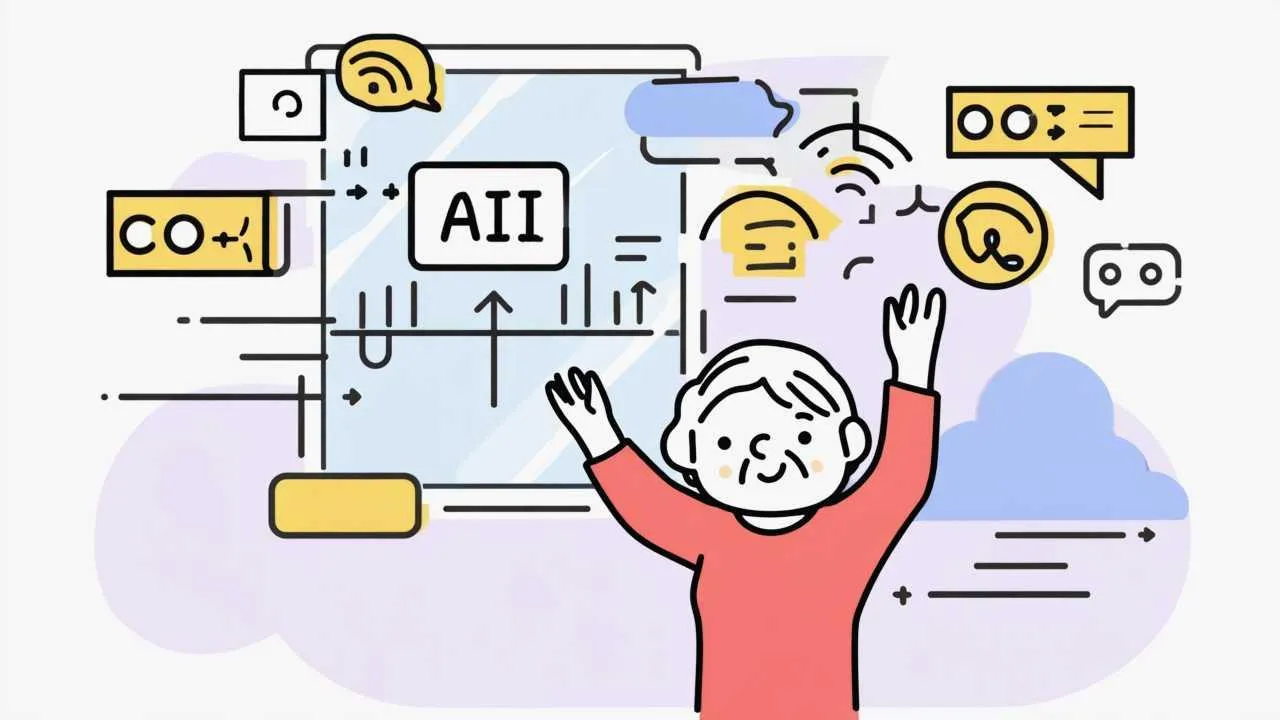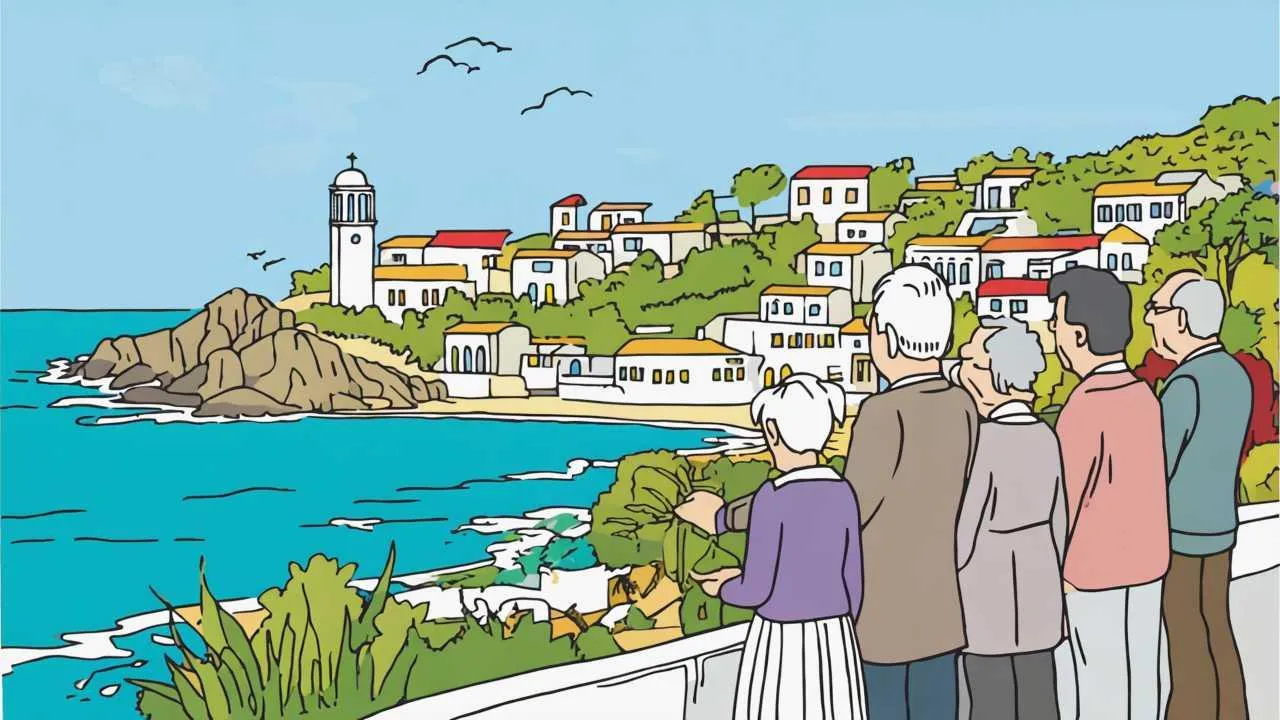Meta Description
Start 2025 right: simple, senior-friendly AI wellness routines for mornings—meds, vitals, movement, and calm. Practical steps, trusted tools, and safety tips.
Summary Audio Script
Hi! In this episode, we’ll walk through calm, senior-friendly AI routines that help you wake up rested, take your meds on time, check key vitals, and move safely—without tech overwhelm. You’ll discover which apps are easiest, how to set up smart reminders, and gentle ways to stretch or breathe with confidence. Think of it as a friendly companion putting wellness on “auto-pilot” while you enjoy the best part of your day.
Getting Started: Why Morning AI Routines Help Seniors Thrive
Mornings set the tone for your day. A steady routine can make it easier to take medications on time, get your body moving safely, and feel less rushed. Artificial intelligence (AI) may sound complicated, but today’s tools are designed to be friendly and low effort. They can suggest the right activity at the right time, learn your preferences, and even remind you—politely—when something important is due.
In this guide, we’ll show you how to build a simple, reliable morning routine with AI that takes about 15–25 minutes. You’ll learn how to: (1) confirm medications, (2) check key vitals or symptoms, (3) hydrate and stretch, (4) add a short breathing or mindfulness practice, and (5) log your progress. We’ll highlight easy apps and devices, step-by-step setup, and safety tips. We’ll also share real-life examples and trusted resources so you feel confident trying new things at your own pace. Whether you’re brand-new to technology or you already wear a smartwatch, you can start with one tool and grow from there. Small steps, done consistently, may add up to a steadier mood, better mobility, and greater independence.
[See also: Related Article — “Gentle 10-Minute Chair Yoga for Seniors”]
How We Chose: Senior-Friendly Criteria That Matter in 2025
1) Ease of Use (Plain Language, Big Buttons, Voice Help)
We prioritized apps and devices that keep screens uncluttered, with large text and clear icons. Voice assistants are a plus, letting you ask for reminders or start a routine hands-free. We also favored tools that guide you step-by-step and avoid jargon.
2) Accessibility (Vision, Hearing, Mobility Support)
Accessibility features—adjustable font sizes, high-contrast colors, captions, and haptic feedback—make daily wellness smoother. We looked for tools that offer on-wrist vibrations, spoken prompts, and one-tap actions for people with limited dexterity or vision.
3) Price (Free Tiers, Senior Value)
Costs can add up. We highlight options with free plans or modest subscriptions and explain what you truly gain at each level. When hardware is involved, we note whether lower-cost alternatives exist and how to get value without paying for features you won’t use.
4) Privacy & Security (Data You Control)
Health information is personal. We prefer tools that explain clearly what is collected and offer settings to limit sharing. Wherever possible, turn on a device PIN, use strong passwords, and review data-sharing options so you keep control.
5) Availability (Widely Supported in 2025)
We focused on tools that work across common phones (iPhone and Android) and are available in many regions. Good customer support and active updates are important so you’re not left behind as technology evolves.
The Morning Stack: 5 Senior-Friendly AI Tools to Build a Calm Routine
Your goal: Pick one tool to start. Add more only when you feel ready.
1) Apple Watch + Apple Health (iPhone)
Best for: iPhone users who want a gentle, on-wrist guide. Apple Watch can nudge you to take medications, breathe, stand, or stretch, and it can surface morning “Smart Stack” cards with what’s most useful now. Fall detection and irregular rhythm notifications may add peace of mind for active seniors.
Pros:
- On-wrist haptics and large complications make prompts hard to miss without being loud.
- Apple Health centralizes meds, vitals, sleep, and activity so your morning view is simple.
- Voice with Siri helps you start a routine hands-free—“Start my morning stretch” or “What meds now?”
Cons:
- Requires iPhone; watch models vary in price.
- Some features work best after a few days of wear as the system learns your patterns.
- Too many notifications can feel noisy if you don’t adjust settings.
Quick Start:
- On iPhone, open Health → Browse → Medications; add your meds and schedule.
- In the Watch app, customize Complications (big, readable options like Meds, Activity, Breathe).
- Create a Focus or Smart Stack for mornings: include Medications, Hydration, Mindfulness, Weather.
- Say: “Siri, remind me to stretch at 8 a.m.” and “Log water 8 oz.”
- Try the Mindfulness app for 3 minutes of breathing after meds.
Case Example:
Evelyn, 72, keeps forgetting her thyroid pill. Her Apple Watch taps her wrist at 7:30 a.m., shows her Medications card, and logs it when she confirms. She follows with a 5-minute Breathe session, then a gentle stand reminder to walk to the kitchen for water.
2) Fitbit App + Google Assistant Routines (Android & iOS)
Best for: Seniors who want a simple step goal, sleep insights, and voice-driven routines. Fitbit’s daily readiness-style nudges (availability varies by model/plan) can help you choose a lighter or more active morning. Google Assistant can chain tasks—weather, reminders, a 5-minute stretch video—to run with one command.
Pros:
- Friendly dashboard: steps, sleep, heart rate at a glance.
- Works with both Android and iPhone; many affordable tracker options.
- Voice routines can start a music playlist, tell you the day’s meds, and open a stretch guide.
Cons:
- Advanced metrics may require a subscription; not all trackers have the same sensors.
- If you dislike wearing a band at night, sleep insights are limited.
- App layout updates can briefly change where things are.
Quick Start:
- Install Fitbit and pair your device; set a calm step goal (e.g., 3,000–5,000).
- In Google Assistant, create a “Good Morning” routine: announce time, today’s meds, weather; play a stretching video; set “hydrate now” reminder.
- Enable Notifications for meds and movement.
- Use Tiles/Shortcuts to log water with one tap.
Case Example:
Luis, 68, says “Good morning” to his phone. Assistant confirms his blood pressure pill, shares the weather, and starts a 5-minute chair stretch video. Fitbit records his heart rate, and he logs 8 oz of water before breakfast.
3) Medisafe (Medication + Smart Reminders)
Best for: Anyone who needs reliable, easy medication management with clear visuals and optional family alerts. Medisafe’s AI-style “Medtones” and smart reminders adapt to when you usually respond, helping reduce missed doses.
Pros:
- Big pill icons, color coding, and simple “I took it” buttons.
- Optional Medfriend feature can notify a loved one if a dose is missed.
- Refill reminders may prevent gaps in treatment.
Cons:
- Free version is strong; premium adds custom themes and more insights if you want them.
- If schedules change frequently, you’ll need to update times.
- Alerts can feel repetitive unless you fine-tune snooze intervals.
Quick Start:
- Download Medisafe; add each medication, dose, and time (e.g., levothyroxine 7:30 a.m.).
- Turn on Snooze and choose a friendly voice tone.
- Invite a Medfriend (optional).
- Enable Refill Reminders and Notes to log how you feel.
Case Example:
Ruth, 76, manages three morning medications. Medisafe pings her at 8 a.m.; she confirms each pill and adds a note: “No dizziness.” If she forgets, her daughter receives a gentle message to check in.
4) Calm or Headspace (Mindfulness + Guided Breathing)
Best for: A 3–7 minute mental warm-up to steady mood and focus. Both apps include short breathing, beginner meditations, and sleep-adjacent content. Newer, AI-assisted recommendations can surface shorter sessions that match your morning energy.
Pros:
- Short, soothing sessions with captions and adjustable background sounds.
- Daily programs designed for consistency; favorites make it one-tap easy.
- Can pair with wearables to note heart rate before/after (model-dependent).
Cons:
- Subscription cost after free trial; check senior discounts or family plans.
- Too many choices can be overwhelming—save 2–3 favorites and ignore the rest.
- Requires headphones or a quiet space to feel effective.
Quick Start:
- Open Calm or Headspace; search “morning” or “breathe” and save two favorites (3 and 5 minutes).
- Add a Home-screen widget for one-tap start.
- Schedule a daily reminder right after meds or water.
- Optional: pair with your watch to see heart rate trends.
Case Example:
George, 70, uses a 3-minute “Morning Reset” after logging meds. He feels less tense and notices steadier breathing during breakfast.
5) Withings Health Mate + Smart Scale/BP Monitor (iOS & Android)
Best for: Seniors who like simple, reliable hardware for weight, blood pressure, and activity with a clean app. AI-style insights highlight trends and prompt short actions—like a hydration nudge or a 5-minute stroll—based on your morning measurements.
Pros:
- One-tap syncing from Wi-Fi scale and BP monitor; large, readable displays.
- Clear trend lines with weekly summaries you can share with a clinician.
- Battery-friendly devices; you don’t need to charge daily.
Cons:
- Hardware cost upfront; choose essentials (scale or BP) to start.
- Don’t over-measure—daily BP checks can cause worry; follow your clinician’s guidance.
- Exporting data requires a few taps; practice once to remember.
Quick Start:
- Pair the Withings scale/BP monitor with the Health Mate app.
- In Reminders, set “Weigh in (optional)” or “BP check” for the mornings your clinician recommends.
- Enable Weekly Report emails for easy sharing.
- Add a Hydration card to log water with a tap.
Case Example:
Anita, 74, weighs in on Monday/Thursday only. When her weight trends up, Health Mate suggests a morning walk and extra water. She appreciates the nudge without daily pressure.
Your 15–25 Minute AI Morning: A Gentle Template (2025)
- Wake & Hydrate (2 min): Sip 8–12 oz of water.
- Medications (2–5 min): Confirm doses in Medisafe or Apple/Google Health.
- Vitals Check (2–4 min): As advised by your clinician—BP, heart rate, or weight on Withings (or skip if not needed).
- Move & Stretch (5–8 min): Chair stretches or a short guided routine via Apple Watch/Google Assistant.
- Calm Mind (3–5 min): Breathe or quick meditation in Calm/Headspace.
- Log & Plan (1–2 min): Mark what you completed; set one small goal (e.g., 10-minute walk later).
[See also: Related Article — “How to Share Health Data Safely With Family”]
Bonus Tips: Make It Stick Without Overwhelm
- Start with one anchor. Choose the easiest piece—often medications or water—and attach everything else after it.
- Use voice everywhere. “Hey Siri/Google, start my morning routine” reduces taps and strain.
- Quiet the noise. Turn off non-essential notifications so only your morning nudges come through.
- Print a cheat card. Write your 6 steps and place it by the kettle; check off with a pen for the first two weeks.
- Review weekly. If something feels annoying, shorten it. Consistency beats perfection.
- Share kindly. If you have a caregiver, ask them to join your routine once a week; gentle accountability helps.
Evidence & Trusted Resources (External)
- Mayo Clinic—older-adult exercise and fall-prevention guidance; routines may improve balance and mood.
- CDC—physical activity recommendations for older adults; hydration basics.
- National Institute on Aging (NIA/NIH)—safe strength, flexibility, and medication management tips.
We avoid medical claims. Always ask your clinician which measurements fit your situation.
FAQs
1) How long should a morning AI wellness routine take for seniors?
Most people do well with 15–25 minutes. The key is consistency, not length. A short routine that includes medication confirmation, a vital if recommended by your clinician, gentle movement, and 3 minutes of breathing may help you feel steady for the day. If you’re just starting, try 10 minutes and add more as it feels natural.
2) I’m not “tech-savvy.” Which single tool should I start with?
Begin with the tool that solves your biggest pain point. If medications are tricky, Medisafe is a friendly first step. If you already wear a watch, use its built-in morning cards and a 3-minute breathing session. Practice one action daily for two weeks before adding anything else.
3) Do I need to measure blood pressure every morning?
Not everyone needs daily measurements. According to experts, frequency depends on your health plan. Some people check BP a few mornings per week, while others check only during medication changes or when symptoms appear. Ask your clinician what’s right for you, and let the app remind you on those specific days.
4) How do I keep my data private?
Use a phone passcode or biometric lock, set a watch passcode, and review sharing settings in each app. Turn off any community or social features you don’t need. Export health reports only to trusted recipients, and periodically clean up apps you no longer use.
5) What if I miss a step?
No problem—just pick up where you are. These routines are guides, not rules. If you miss a medication reminder, follow your clinician’s instructions (some meds allow a later dose; others do not). The goal is a kind rhythm that supports your day, not perfection.
Related Articles:
5 AI Productivity Hacks for Seniors in 2025
AI for Seniors: A Beginner’s Guide to Smarter Living
You may also like:
Updated October 2025