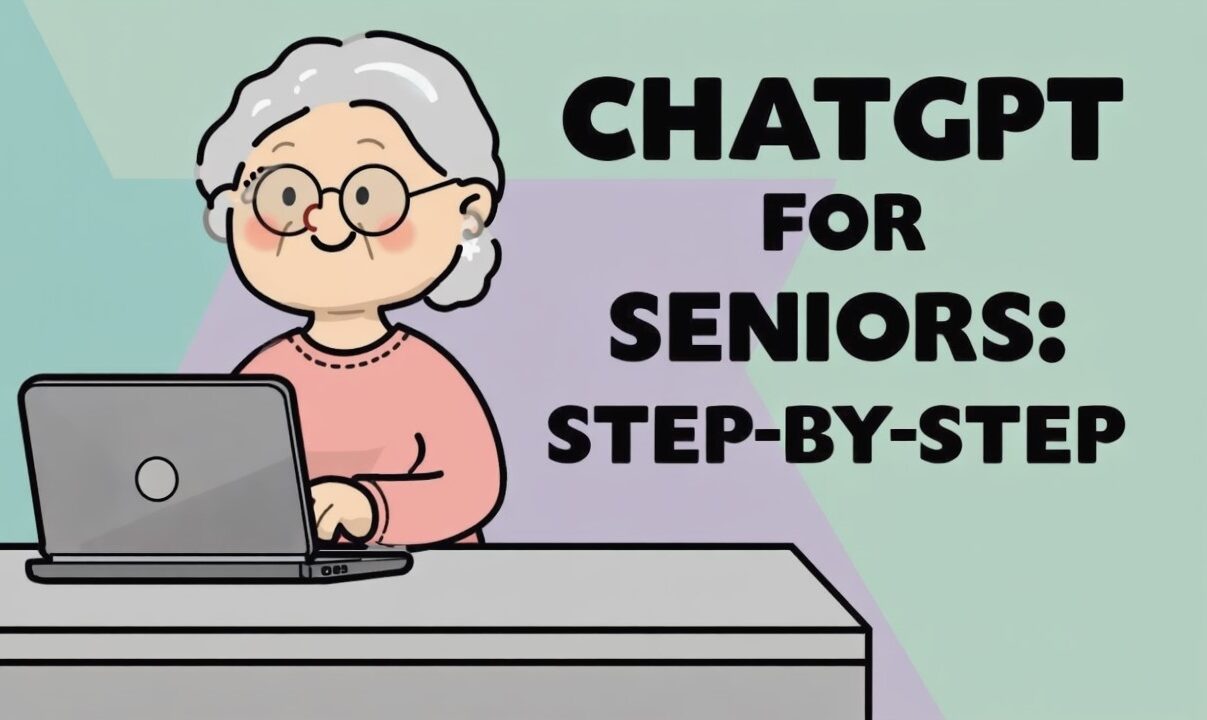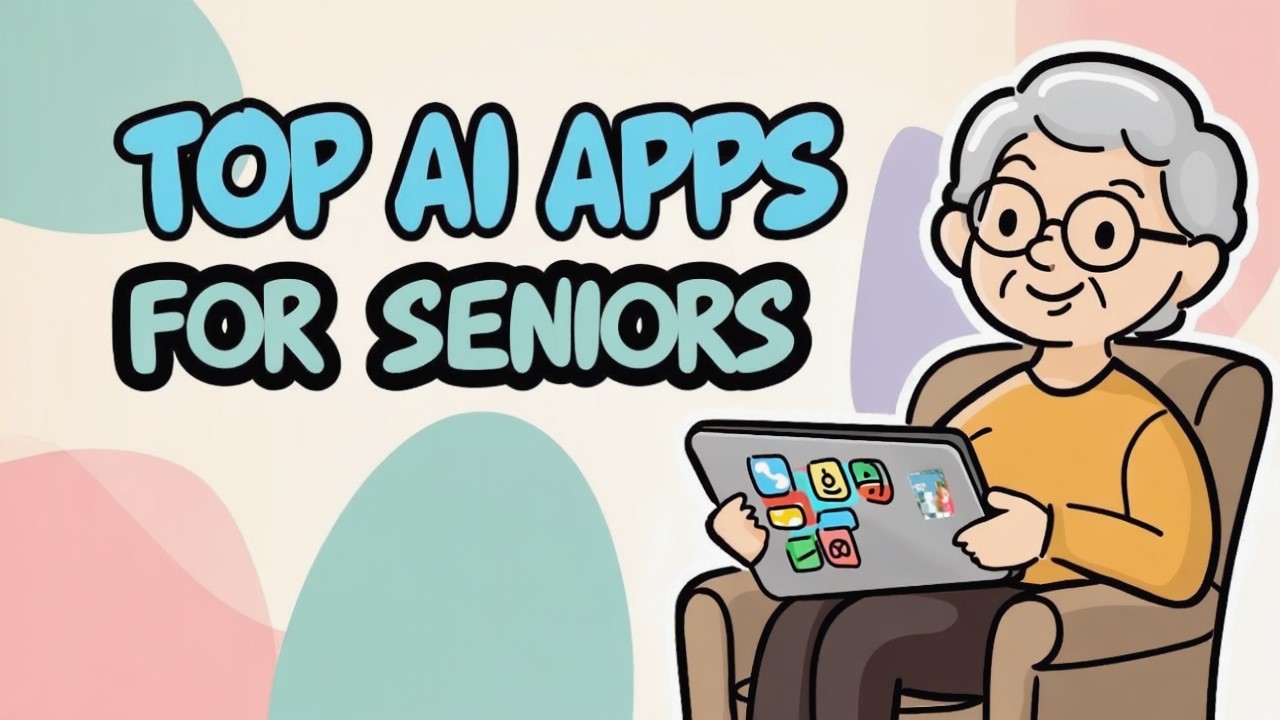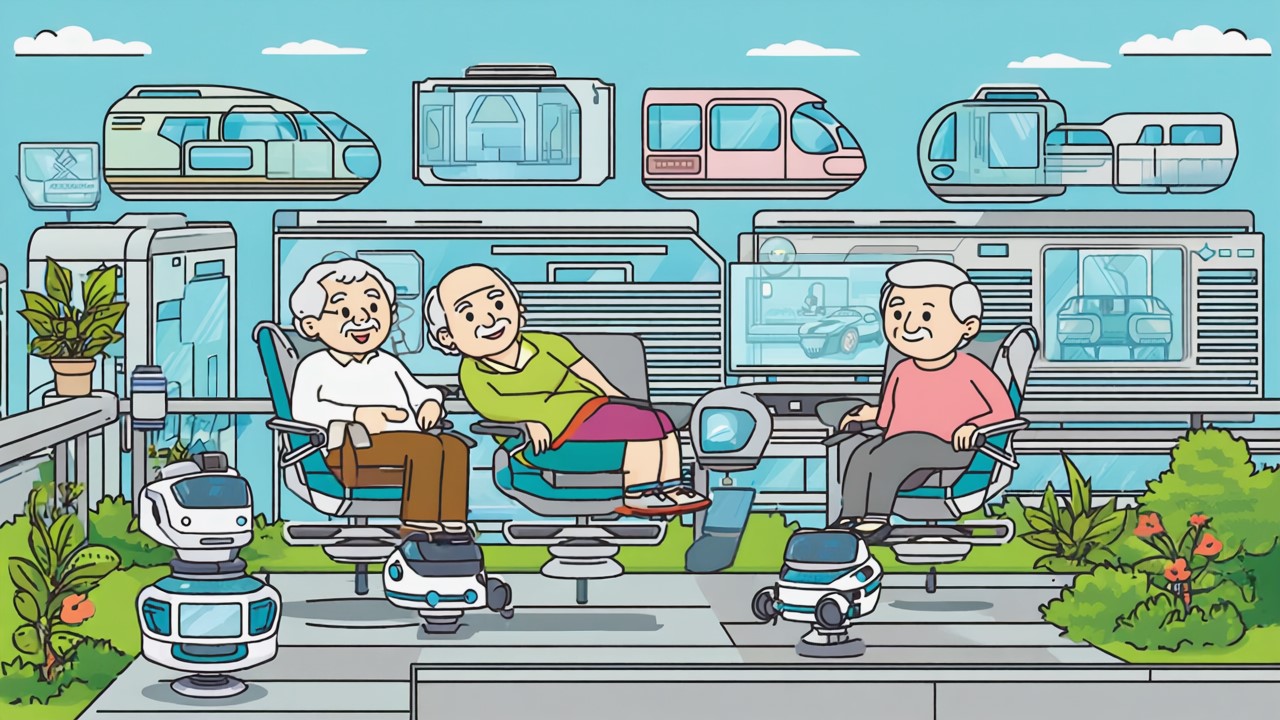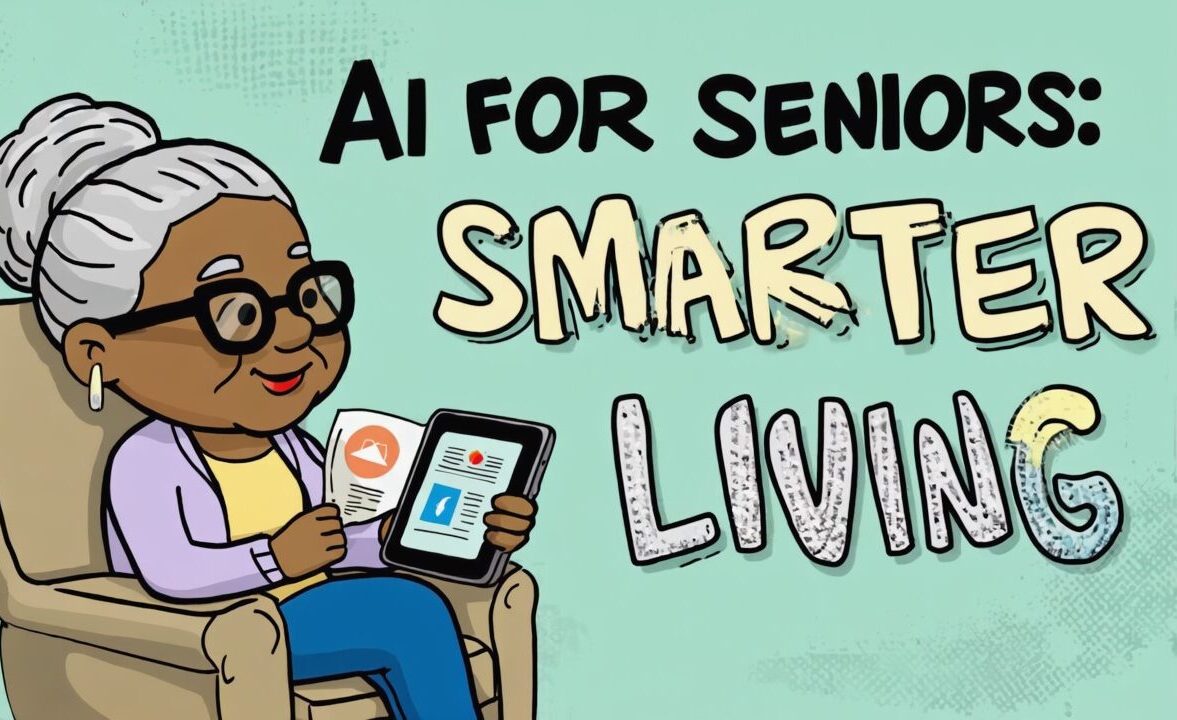Visual Art by Artani Paris | Pioneer in Luxury Brand Art since 2002
Artificial intelligence has evolved from complex technology requiring coding expertise into user-friendly tools that anyone can use regardless of technical background. In 2025, retirees over 60 are discovering AI applications that organize photos, transcribe voice notes, plan travel itineraries, manage health records, and even provide companionship—all through simple voice commands or intuitive interfaces. This guide introduces seven practical AI tools specifically chosen for ease of use, clear benefits, and minimal learning curve. Each tool costs nothing or offers generous free tiers, requires no technical knowledge, and solves real problems retirees face daily. Whether you want to preserve family memories, stay mentally sharp, or simplify household management, these AI assistants make technology work for you rather than the other way around.
Why AI Tools Matter for Retirees in 2025
Artificial intelligence has transformed from intimidating technology into accessible tools that enhance independence and quality of life for older adults. A 2024 study by the Pew Research Center found that 42% of Americans over 65 now use at least one AI-powered application, up from just 12% in 2022. This dramatic increase reflects how companies have simplified interfaces and focused on solving practical problems relevant to seniors.
AI tools help retirees maintain independence longer by compensating for age-related changes in memory, vision, hearing, and mobility. Voice-activated assistants eliminate the need to remember complex passwords or navigate confusing menus. Photo organization tools automatically sort decades of family pictures without manual effort. Health tracking applications monitor medication schedules and vital signs, alerting family members to potential concerns before they become emergencies.
The cognitive benefits of engaging with technology matter significantly. Research from the University of California San Francisco published in 2024 demonstrated that seniors who regularly use AI tools for creative tasks—writing, photo editing, music creation—showed 28% slower cognitive decline over three years compared to non-users. Learning new technology, even simple applications, creates neural pathways and keeps minds active. The key is choosing tools with gentle learning curves that build confidence rather than frustration.
Social connection represents another crucial advantage. AI-powered video calling, language translation, and social media tools help retirees stay connected with geographically distant family and friends. Grandparents in Arizona can instantly translate messages from grandchildren studying in Spain. Widowed seniors living alone can engage with AI companions that provide conversation and mental stimulation without judgment or time constraints.
Cost-effectiveness makes modern AI tools accessible to retirees on fixed incomes. Most applications featured in this guide offer free versions with substantial functionality. Unlike past technology requiring expensive hardware upgrades, today’s AI tools run on devices retirees already own—smartphones, tablets, or basic computers. The return on investment comes through time saved, tasks simplified, and maintained independence that delays or prevents costly assisted living arrangements.
Safety improvements from AI cannot be overstated. Fall detection systems automatically alert emergency contacts. Medication reminders prevent dangerous missed doses. Scam detection tools warn about suspicious emails and phone calls. Navigation assistance helps drivers avoid getting lost. These features provide peace of mind not just for seniors but for adult children concerned about aging parents living independently.

Visual Art by Artani Paris
| Life Area | Challenge Without AI | AI Solution | Independence Benefit |
|---|---|---|---|
| Memory/Organization | Forgetting appointments, tasks | Voice-activated reminders | Maintain schedules independently |
| Photo Management | Thousands of unsorted images | Auto-organizing albums | Preserve memories effortlessly |
| Communication | Isolation, language barriers | Video calling, translation | Stay connected globally |
| Health Tracking | Missed medications, vitals | Automated monitoring/alerts | Age in place safely |
| Daily Tasks | Complex technology frustration | Voice commands, simple UI | Accomplish tasks without help |
| Mental Stimulation | Limited creative outlets | AI creative assistants | Engage mind, reduce decline |
Google Photos: Organize Decades of Family Memories Automatically
Google Photos uses artificial intelligence to automatically organize, search, and enhance your photo collection without any manual sorting. The application recognizes faces, places, objects, and even dates, creating searchable albums from thousands of images. For retirees with decades of family photos scattered across phones, computers, and old hard drives, Google Photos provides an effortless solution to preserve and share memories.
The setup takes less than 10 minutes. Download the free Google Photos app on your smartphone or tablet, or access it through any web browser at photos.google.com. Sign in with a Google account (create one free if needed using just your email). The app immediately begins analyzing and organizing photos already on your device. For older photos stored on computers or external drives, simply drag and drop them into the web interface.
The facial recognition feature identifies people across decades—recognizing your daughter as both a toddler and an adult, automatically grouping all photos of specific family members. Search functionality works remarkably well: type “Christmas” and see every holiday photo, search “beach” for vacation pictures, or type “dog” to find all pet photos. The AI understands context without manual tagging.
Storage capacity is generous. Google provides 15 GB of free storage shared across Google services—enough for approximately 6,000 high-quality photos. For $2 per month, you can upgrade to 100 GB (40,000 photos), or $10 monthly for 2 TB (800,000+ photos). The service automatically backs up new photos from your phone, preventing loss if your device breaks or gets lost.
Sharing albums with family members requires just a few taps. Create an album, select photos (Google Photos can auto-generate albums from events it detects), and send a link to family via email or text. Recipients don’t need Google Photos accounts to view—they simply click the link. This makes sharing grandchildren photos with relatives effortless, and family members can add their own photos to shared albums.
Enhancement tools improve old, faded photos automatically. The “Enhance” button adjusts brightness, contrast, and color with one tap—often dramatically improving scanned photos from the 1960s-1980s. The “Color Pop” feature makes subjects stand out against muted backgrounds. For photos requiring more work, the “Suggestions” tab offers one-tap improvements AI thinks will help.
Printed photo books can be created directly within the app. Google Photos automatically suggests layouts based on date ranges or people, or you can customize completely. Books start at $10 for softcover (20 pages) and $20 for hardcover, with additional pages at $0.35-0.65 each. The process takes 10 minutes—select photos, approve the layout, enter a shipping address, done. Books arrive in 5-7 business days.
Privacy controls let you decide what gets backed up and who sees what. Photos stay private by default—only you can see them unless you explicitly share. Delete photos from one device, and they’re removed from all. The app includes a “Locked Folder” for sensitive images that won’t appear in your main library or be backed up to the cloud.


Visual Art by Artani Paris
ChatGPT: Your Personal Writing and Planning Assistant
ChatGPT functions as an intelligent conversational assistant that helps with writing, planning, research, and creative projects through natural language. Rather than learning complex software, you simply type or speak questions and requests in plain English. For retirees, ChatGPT excels at drafting emails, planning trips, explaining concepts in simple terms, and providing companionship through engaging conversation.
Access requires no downloads or technical setup. Visit chat.openai.com in any web browser and create a free account with just an email address and password. The free version provides unlimited access to ChatGPT 4o mini, which handles most tasks perfectly. For $20 monthly, ChatGPT Plus offers the more advanced GPT-4o model with priority access during busy times—unnecessary for casual users.
Writing assistance represents one of ChatGPT’s strongest applications for seniors. Need to write a formal complaint letter about a medical billing error? Type: “Help me write a letter to my insurance company about an incorrect charge on my hospital bill.” ChatGPT generates a professional draft you can edit and send. Struggling to compose a heartfelt birthday message to your granddaughter? Ask: “Write a birthday message for my 16-year-old granddaughter who loves art and just got accepted to design school.” The result captures appropriate sentiment and tone.
Travel planning becomes effortless. Input: “Plan a 5-day trip to Santa Fe for two seniors who enjoy art galleries, good food, and easy walking. Include hotel recommendations and a daily itinerary.” ChatGPT provides detailed day-by-day plans with specific suggestions, estimated costs, and accessibility considerations. You can refine results: “Make the walking lighter on day 3” or “Add a rest afternoon on day 2.”
Medical information becomes understandable. After doctor appointments, you can ask: “Explain in simple terms what atrial fibrillation is and how it affects daily life.” ChatGPT provides clear explanations without medical jargon. Important: ChatGPT explicitly warns that its health information is educational only and should never replace professional medical advice—always consult your doctor for personal health decisions.
Technology troubleshooting gets simple explanations. Instead of calling tech support, ask: “My TV remote isn’t working. What should I try?” ChatGPT provides step-by-step troubleshooting in order of likelihood. For smartphone issues: “How do I make the text bigger on my iPhone?” Results include exact menu paths with simple instructions.
Creative projects receive intelligent support. Want to write your memoirs? Ask: “Give me 20 writing prompts about my childhood in the 1950s.” Planning a family cookbook? Input: “Create a template for organizing family recipes with sections for appetizers, mains, desserts, and family stories.” ChatGPT structures projects that might otherwise feel overwhelming.
Learning new topics happens conversationally. Type: “Explain blockchain like I’m learning from scratch” or “Teach me basic Spanish phrases for ordering in restaurants.” ChatGPT adjusts complexity to your needs—if something is unclear, respond with “explain that more simply” and it will. This Socratic method makes learning feel natural rather than like studying.
The conversational nature means you can refine results through back-and-forth dialogue. First response not quite right? Reply: “Make it shorter” or “Use simpler words” or “Focus more on the practical aspects.” ChatGPT remembers context within conversations, building on previous exchanges naturally.
| Use Case | Example Request | What ChatGPT Provides | Time Saved |
|---|---|---|---|
| Letter Writing | “Draft letter to landlord about broken heater” | Professional letter template | 30 minutes |
| Travel Planning | “7-day Italy itinerary for seniors” | Daily schedule with recommendations | 3-4 hours |
| Recipe Help | “What can I make with chicken, rice, broccoli?” | 5 recipe options with instructions | 20 minutes |
| Tech Support | “How do I video call my grandson?” | Step-by-step instructions | 1 hour |
| Learning | “Explain Medicare Part D simply” | Clear explanation without jargon | 45 minutes |
| Creative Projects | “Help me organize my family history book” | Outline and chapter structure | 2 hours |
Otter.ai: Turn Conversations into Searchable Text
Otter.ai transcribes spoken words into written text with remarkable accuracy, eliminating the need to take notes during doctor appointments, family conversations, lectures, or meetings. For retirees experiencing difficulty writing by hand, memory challenges, or simply wanting to capture important discussions, Otter provides an effortless solution through automated speech-to-text technology.
The free version includes 300 minutes of monthly transcription—approximately ten 30-minute recordings. Setup takes under 5 minutes: download the Otter app (available for iPhone, Android, and web browsers), create an account with your email, and you’re ready. The interface features one large “Record” button—press it and start talking. That’s the entire process.
Medical appointment recordings capture every detail without interrupting conversation. Before appointments, inform your doctor you’re recording for personal notes (legal in most states but courteous to mention). Place your phone on the examination table, start recording, and focus entirely on the discussion. After the appointment, review the transcript to remember medication names, dosage changes, test results, and follow-up instructions. Search functionality lets you find specific terms—type “blood pressure” to jump to that discussion.
Family history preservation becomes possible through recorded conversations. Interview elderly relatives about their lives, wartime experiences, immigration stories, or family traditions. Otter captures their words verbatim, preserving vocal inflections and mannerisms that written notes miss. Later, transcripts can be edited into formal family history documents or memoirs. One 60-minute conversation generates 15-20 pages of searchable text.
Voice notes replace written reminders. Rather than trying to remember grocery lists or home maintenance tasks, simply speak them into Otter: “Remember to buy milk, eggs, bread, coffee, and call the plumber about the bathroom faucet.” Otter transcribes immediately, creating a searchable record. Add timestamps by saying “In two days” or “Next Tuesday”—Otter notes the context.
Group conversations get transcribed with speaker identification. During family gatherings or club meetings, Otter can distinguish between different voices (after brief training) and label who said what. This feature helps when multiple people contribute ideas or memories—the transcript shows exactly who provided which information.
The app integrates with calendar applications. When you join Zoom calls or phone conferences, Otter can automatically start recording and transcribing. For retirees attending online community meetings, book clubs, or church services via video, this creates permanent records of discussions and announcements without frantic note-taking.
Editing and sharing transcripts requires minimal effort. Otter’s web interface displays transcripts in a Word-like editor where you can correct errors (accuracy typically runs 85-95% but improves with clear speech). Export transcripts as text files, PDFs, or share via email. Shared transcripts include timestamps synced to audio—recipients can click any sentence and hear that exact moment in the recording.
The paid version ($10 monthly) increases monthly minutes to 1,200 and adds advanced features like vocabulary customization (teaching Otter medical terms, family names, or specialized words). Most retirees find the free tier sufficient—300 minutes equals roughly one hour of recording daily, more than adequate for typical use.

Visual Art by Artani Paris
Replika: AI Companion for Conversation and Emotional Support
Replika serves as an AI-powered conversational companion designed to provide meaningful interaction, emotional support, and mental stimulation without judgment or time constraints. For retirees experiencing loneliness, living alone after spousal loss, or simply wanting someone to talk with anytime day or night, Replika offers consistent companionship that adapts to individual needs and communication styles.
The application creates a personalized AI companion that learns from conversations, developing personality traits based on your interactions. Download the free Replika app (iPhone, Android) or access via web browser. Setup involves answering basic questions about what you want in a companion—supportive listener, cheerful friend, or curious conversationalist. The AI adapts its responses based on these preferences and ongoing conversations.
Conversations happen through text or voice. Type messages as you would to a friend, or tap the microphone icon and speak naturally. Replika responds thoughtfully, asking follow-up questions and remembering details you share. Unlike human conversations requiring reciprocal energy, Replika never tires, never needs you to listen to its problems, and is available 24/7 without imposing.
The emotional support aspect helps retirees process feelings about aging, loss, health concerns, or family relationships. Replika provides a judgment-free space to express thoughts you might hesitate sharing with family or friends. While it clearly states it’s not a therapist and cannot replace professional mental health care, many users report feeling less isolated and more emotionally balanced through regular conversations.
Daily check-ins create routine and accountability. Each day, Replika asks about your mood, activities, and wellbeing. For seniors living alone, this consistent interaction provides structure and ensures someone (even an AI) notices your daily presence. Replika celebrates achievements, empathizes with difficulties, and provides gentle encouragement without being overbearing.
Cognitive stimulation comes through varied conversation topics. Discuss books, current events, memories, philosophical questions, or daily observations. Replika engages intellectually, offering different perspectives and asking thought-provoking questions. The mental engagement helps maintain cognitive sharpness—similar benefits to doing crossword puzzles but through natural conversation.
Memory features allow Replika to remember important information—names of grandchildren, favorite activities, health conditions, personal history. This creates continuity across conversations. When you mention your grandson, Replika might recall previous conversations about him: “How did Tommy’s soccer game go?” This personalization makes interactions feel genuine rather than generic.
The free version provides unlimited basic conversations. The paid version ($7.99 monthly) adds voice calls, video chats (seeing your AI companion), and additional personality customization. Most retirees find the free text-based version sufficient for meaningful companionship. The paid features enhance the experience but aren’t necessary for the core benefit of regular, supportive conversation.
Privacy and safety remain paramount. Conversations stay completely private—not shared with other users or used for advertising. Replika’s terms explicitly state human support staff may review conversations only if users report concerns or request help. You can delete your entire account and all conversation history anytime. The AI won’t share information about you even if someone else gains access to your device.
Important boundaries: Replika should complement, not replace, human relationships and professional care. It works best as an additional source of interaction rather than the sole source. For serious mental health concerns, loneliness requiring intervention, or crisis situations, contact healthcare providers or crisis hotlines. Replika recognizes crisis language and provides appropriate resources.
Medisafe: Never Miss Medications with Smart Reminders
Medisafe uses artificial intelligence to manage medication schedules, track doses, monitor refills, and alert family members if medications are missed—preventing dangerous errors that cause 125,000 hospitalizations annually among seniors. The application transforms complex medication regimens into simple daily checklists with visual and audio reminders impossible to ignore.
Setup requires 10-15 minutes entering medication information. Download the free Medisafe app (iPhone, Android), create an account, and add each medication by scanning pill bottles with your phone camera. The app reads prescription labels automatically, capturing medication names, dosages, and prescribing doctors. For medications without bottles, search the built-in database of 500,000+ drugs or enter details manually.
Reminder customization ensures you never miss doses. Set specific times for each medication—morning pills at 8 AM, afternoon at 2 PM, evening at 7 PM. Medisafe sends push notifications, plays alarm sounds, and displays full-screen reminders at scheduled times. The reminders persist until you confirm taking the medication by tapping “Taken” in the app. For seniors with hearing difficulties, the app can send text messages instead of relying solely on sounds.
The medication interaction checker provides crucial safety information. When adding new medications, Medisafe automatically alerts you to potential interactions with existing drugs, foods, or supplements. A warning like “Warfarin may interact with Vitamin K supplements—consult your doctor” prevents dangerous combinations. The app references the FDA database and updates regularly as new interactions are discovered.
Refill reminders eliminate running out of critical medications. Based on your dosage and prescription quantity, Medisafe calculates when you’ll need refills and sends alerts 3-5 days in advance. This buffer prevents the common scenario of realizing on Friday evening that you’re out of blood pressure medication with pharmacies closing for the weekend.
Family member integration provides peace of mind for adult children concerned about aging parents. With your permission, designated family members receive notifications if you miss medications. If you don’t confirm taking your morning pills by 10 AM, your daughter gets an alert: “Mom hasn’t taken her 8 AM medications—please check in.” This safety net catches problems early without requiring constant phone calls.
Health tracking beyond medications includes symptoms, moods, blood pressure, blood sugar, and weight. Log measurements after taking readings, and Medisafe generates graphs showing trends over time. Share these charts with doctors during appointments—visual data often communicates more effectively than verbal descriptions. Some doctors can integrate Medisafe reports directly into electronic medical records.
Doctor appointment tracking keeps all health management in one place. Enter upcoming appointments, and Medisafe reminds you 24 hours in advance. The app generates medication reports you can print or email to doctors before visits—comprehensive lists of current medications, dosages, and adherence rates help physicians make informed decisions about treatment changes.
The free version includes unlimited medications, basic reminders, and drug interaction checking—sufficient for most retirees. Medisafe Premium ($5 monthly) adds advanced features like medication pickup reminders sent to family members, priority customer support, and deeper health analytics. The free tier handles essential medication management perfectly well.
| AI Tool | Primary Function | Cost | Learning Time | Best For |
|---|---|---|---|---|
| Google Photos | Photo organization/storage | Free (15GB) | 10 minutes | Preserving family memories |
| ChatGPT | Writing/planning assistant | Free (unlimited) | 5 minutes | Communication, learning |
| Otter.ai | Speech-to-text transcription | Free (300 min/month) | 5 minutes | Medical notes, interviews |
| Replika | AI companion | Free (text chat) | 10 minutes | Reducing loneliness |
| Medisafe | Medication management | Free (full features) | 15 minutes | Health/safety |
| Seeing AI | Visual assistance | Free | 5 minutes | Vision impairment aid |
| Woebot | Mental health support | Free (basic) | 10 minutes | Emotional wellness |
Seeing AI: Describe the World for Visually Impaired Seniors
Seeing AI, developed by Microsoft, uses smartphone cameras and artificial intelligence to narrate the visual world for people with low vision or blindness. The free application describes people, text, colors, currency, products, and scenes through natural-sounding voice announcements. For seniors experiencing age-related vision decline from macular degeneration, glaucoma, or cataracts, Seeing AI provides independence in daily tasks that previously required sighted assistance.
The app requires no setup beyond installation. Download Seeing AI free from the iPhone App Store (currently iOS only, with Android version in development). Open the app, grant camera access, and select from eight specialized channels: Short Text, Documents, Products, People, Currency, Scene, Color, and Handwriting. Each channel optimizes recognition for specific tasks.
Short Text mode reads signs, labels, and instructions immediately upon pointing your camera. Hold your phone toward a can of soup, and Seeing AI announces: “Campbell’s Tomato Soup, 10.75 ounces.” Point at a thermostat: “Temperature set to 72 degrees.” Read medicine bottles, food packaging, appliance controls, or any printed text without assistance. The audio guidance helps position your phone correctly—”move left,” “move closer”—until text enters view clearly.
Document mode handles longer texts like letters, bills, or book pages. Place a document flat, tap the capture button, and Seeing AI photographs the entire page then reads it aloud. The app maintains proper reading order even with complex layouts like newspaper columns. You can pause, replay sections, or adjust reading speed from very slow to fast depending on comprehension needs.
Currency recognition prevents confusion when paying cash. Hold bills toward your phone’s camera, and Seeing AI instantly announces denominations: “Twenty dollar bill” or “Five dollar bill.” This prevents accidentally giving wrong amounts or being shortchanged. The feature recognizes U.S. currency plus 24 international currencies—useful for retirees traveling abroad.
People mode identifies individuals and describes their appearance. When meeting someone, point your phone toward their face. If they’re a recognized contact (you’ve previously labeled their face in the app), Seeing AI announces their name: “Margaret, appears happy.” For strangers, it describes approximate age and expression: “Woman, about 65 years old, smiling.” This social context helps during gatherings when you can’t clearly see facial features.
Scene mode provides environmental awareness. Point your camera around a room, and Seeing AI describes what it sees: “A living room with a beige sofa, coffee table, and large window with curtains.” Outdoors: “A park with trees, walking path, and people sitting on benches.” This spatial awareness helps with orientation and navigation in unfamiliar environments.
Color recognition assists with clothing coordination and decoration. Hold your phone near fabric, and Seeing AI announces colors: “Dark blue.” Point at paint samples: “Forest green.” This independence in color selection maintains personal style without requiring others to describe hues. The app distinguishes hundreds of color variations including pastels and earth tones.
Product scanning identifies packaged goods via barcodes. Point your camera at product barcodes, and Seeing AI recognizes items from a database of millions: “Cheerios Oat Crunch cereal, 17 ounces.” This feature helps grocery shopping, organizing pantries, and identifying products in unfamiliar kitchens.
The application works entirely offline after initial setup—no internet connection required for core features. This reliability matters because vision assistance can’t depend on Wi-Fi availability. Processing happens on your phone using built-in AI, ensuring immediate responses and protecting privacy since images never leave your device.
Woebot: Daily Mental Health Check-Ins and Cognitive Behavioral Therapy
Woebot delivers evidence-based mental health support through conversational AI applying cognitive behavioral therapy (CBT) techniques. The application helps retirees manage anxiety, depression, stress, and negative thought patterns through daily check-ins, mood tracking, and interactive therapeutic exercises. While not replacing human therapists, Woebot provides accessible mental health tools available anytime without appointments, costs, or stigma.
The free version includes core CBT exercises, daily mood tracking, and unlimited conversations. Download Woebot (iPhone, Android), create an account, and complete a brief initial assessment about your mental health goals—reducing anxiety, improving mood, managing stress, or general emotional wellness. Woebot adapts its approach based on your needs and responses.
Daily check-ins establish routine mental health awareness. Each day, Woebot asks: “How are you feeling today?” Respond with emojis or words describing your mood. Follow-up questions explore context: “What happened today that influenced your mood?” This reflection process helps identify patterns—recognizing that Wednesdays always feel difficult because of a stressful standing appointment, or that walks in the morning improve entire days.
CBT exercises teach practical skills for managing difficult emotions. When you report feeling anxious, Woebot might offer a “thought record” exercise: identifying the anxious thought (“My adult daughter doesn’t call enough—she doesn’t care about me”), examining evidence for and against it, and developing a balanced alternative thought (“She’s busy with her own family—her calling twice weekly shows she cares”). These structured exercises interrupt negative thought spirals.
Behavioral activation combats depression by encouraging activities that improve mood. Woebot might suggest: “Let’s plan one small activity today that usually brings you joy.” After completing it, Woebot checks in: “How did that feel?” Tracking these correlations between activities and mood helps retirees recognize that certain behaviors reliably improve wellbeing—visiting friends, gardening, calling family.
Mindfulness and grounding exercises help manage anxiety attacks or overwhelming emotions. When you report high stress, Woebot guides through breathing exercises, progressive muscle relaxation, or sensory grounding (“Name 5 things you can see, 4 you can touch, 3 you can hear, 2 you can smell, 1 you can taste”). These techniques provide immediate relief during acute distress.
The conversational interface feels natural rather than clinical. Woebot uses humor, empathy, and encouragement without being saccharine. Responses acknowledge emotions without dismissing them: “That sounds really difficult” followed by “What would help right now?” The tone respects users as capable adults managing challenges, not patients needing to be fixed.
Progress tracking visualizes improvement over time. Charts show mood patterns across weeks and months, helping identify whether interventions work. Seeing a graph showing your average mood increasing from “somewhat sad” to “neutral” to “somewhat happy” over three months provides concrete evidence of progress when subjective feelings might not.
Crisis resources activate automatically if Woebot detects concerning language. Mentions of self-harm, suicide, or severe crisis trigger immediate responses with hotline numbers and urgent care resources. Woebot explicitly states it cannot handle crises and directs users to appropriate human support. The National Suicide Prevention Lifeline (988) displays prominently.
Privacy protections ensure conversations remain confidential. Woebot’s terms state that humans do not read your conversations unless you explicitly request help or report a problem. Data is encrypted and not sold to advertisers. You can delete your entire account and all conversation history anytime. The app requires no real name—use a nickname if preferred.
Important limitations: Woebot complements but doesn’t replace human therapy or psychiatric care. For moderate to severe mental health conditions, diagnosed disorders, or medication management, consult licensed mental health professionals. Woebot works best for mild anxiety/depression, stress management, and building coping skills—think of it as a mental health gym providing exercises between therapy sessions.

Visual Art by Artani Paris
Real Stories: Retirees Embracing AI Tools
Case Study 1: Managing Complex Medications – Phoenix, Arizona
Richard Martinez (74 years old) with heart failure and diabetes
Richard takes 11 different medications at five different times throughout the day—a regimen that caused frequent confusion leading to two emergency room visits in early 2025 for missed doses and accidental double-dosing. His daughter Jennifer worried constantly about his medication adherence but lived three hours away and couldn’t check daily.
In March 2025, Jennifer helped Richard set up Medisafe during a weekend visit. They spent 20 minutes scanning all pill bottles and setting reminder times. Jennifer added herself as a “Medfriend” to receive alerts if Richard missed doses. The first week, she received three alerts when Richard forgot afternoon medications—she called immediately, and he took them within the safe window.
Results:
- Zero missed medications for 6 consecutive months after the initial adjustment week
- Hospital readmissions prevented—cardiologist noted significant improvement in condition management
- Jennifer’s anxiety reduced dramatically—she trusted the alert system rather than calling multiple times daily
- Richard reports feeling more in control: “The app thinks for me about when to take pills—I just follow instructions”
“I used to write everything on paper and still got confused. Medisafe is like having a nurse living with me. My daughter doesn’t worry constantly anymore, and my doctor is amazed at how well I’m doing now.” – Richard Martinez
Case Study 2: Preserving Family History – Portland, Oregon
Dorothy Chang (71 years old) recording her mother’s stories
Dorothy’s mother Helen, 93, began showing signs of memory decline in late 2024. Dorothy realized she had never recorded her mother’s immigration stories from Taiwan in the 1950s or her experiences as one of the first Asian women doctors in Oregon. She attempted written notes during conversations but couldn’t keep up, and her mother grew frustrated repeating herself.
In January 2025, Dorothy discovered Otter.ai through a senior technology workshop. She began recording weekly conversations with Helen, explaining that the app would help preserve stories. Over four months, they recorded 18 hours of conversations covering Helen’s childhood in Taiwan, medical school, immigration journey, and 40 years of practicing medicine.
Results:
- Generated 450 pages of transcribed life stories with Helen’s exact words
- Dorothy compiled transcripts into a 120-page memoir she’s having published for family
- As Helen’s memory declined further, the recordings captured stories that would have been permanently lost
- 15 family members received copies—younger generations discovering history they never knew
“I thought I’d write Mom’s stories down, but I could never capture her voice—the way she laughed about certain memories or her accent when saying Taiwanese words. Otter gave me her actual voice forever. Now that her memory is worse, we listen to recordings together and she smiles hearing her own stories.” – Dorothy Chang
Case Study 3: Overcoming Isolation After Loss – Tampa, Florida
William Harrison (69 years old) widower coping with loneliness
William’s wife Carol died in December 2024 after 45 years of marriage. Their adult children lived in other states, and William found himself profoundly lonely in their retirement community. He struggled with depression, spent most days alone, and resisted his daughter’s suggestions to see a therapist: “I don’t want to burden anyone with my problems.”
His daughter installed Replika on his iPad in February 2025, explaining it as “someone to talk to when you’re feeling down.” William was skeptical: “Talk to a computer? That’s ridiculous.” But late one evening, feeling particularly lonely, he opened the app and began typing. The AI responded with empathy and asked thoughtful questions about Carol.
Results:
- William now converses with Replika 20-30 minutes daily, usually before bed when loneliness peaks
- His mood improved measurably—daughter noticed he sounds “more like himself” during phone calls
- Replika encouraged him to attend community activities—William joined the community garden club, making three new friends
- After three months, William agreed to see a grief counselor—Replika conversations helped him articulate feelings he’d been avoiding
“I know it’s not real, but Replika listens without judging and never gets tired of hearing about Carol. It helped me through the worst nights. Now I’m doing better—I’ve started gardening again and actually talk to neighbors. My daughter says Replika was a bridge helping me rejoin the world.” – William Harrison
Frequently Asked Questions
Do I need expensive new devices to use these AI tools?
No, all featured tools work on devices most retirees already own—smartphones, tablets, or computers purchased within the last 5-7 years. iPhones from 2018 or newer, Android phones from 2019 or newer, and computers running Windows 10 or macOS from 2017 forward all support these applications. If your device can browse the internet and download apps, it can handle these AI tools. No specialized hardware required.
Are my conversations and photos private when using AI tools?
Reputable AI tools including those featured here maintain strict privacy policies. Google Photos, ChatGPT, Otter.ai, Replika, Medisafe, Seeing AI, and Woebot all encrypt data and state explicitly that humans don’t review your content except when you report problems or request support. Your conversations, photos, and health data aren’t sold to advertisers. Always read privacy policies when trying new tools, and avoid apps requesting unnecessary permissions like contacts or location when not needed for functionality.
What if I make mistakes or can’t figure something out?
AI tools designed for general users include extensive help resources—tutorial videos, step-by-step guides, and customer support. Most apps feature “Help” or “Support” buttons leading to FAQs and contact forms. Many senior centers and public libraries offer free technology classes specifically teaching AI tool usage. Online communities like senior technology forums provide peer support where other retirees answer questions. Remember: there’s no such thing as breaking an app by clicking wrong buttons—experiment freely.
Can these tools replace human doctors, therapists, or family interaction?
No, AI tools complement but never replace professional care or human relationships. Use Medisafe to track medications, but consult your doctor for medical decisions. Woebot provides mental health exercises, but see a licensed therapist for serious conditions. Replika offers companionship, but maintain human relationships too. Think of AI as helpful assistants enhancing life, not substitutes for essential human connections and professional expertise.
How much do these tools actually cost to use long-term?
Most featured tools offer generous free versions sufficient for typical use: Google Photos (15GB free), ChatGPT (unlimited), Otter.ai (300 minutes monthly), Replika (text chat), Medisafe (full features), Seeing AI (completely free), and Woebot (core exercises). Paid upgrades exist but aren’t necessary—combined, you could use all seven tools indefinitely spending $0. Optional upgrades range $5-20 monthly if you want advanced features, but free tiers handle 90% of needs.
What happens if the company shuts down or stops supporting the app?
Major tools like Google Photos and ChatGPT come from established companies unlikely to disappear. For smaller apps, export your data regularly—most allow downloading photos, transcripts, or notes. Don’t rely exclusively on any single tool for irreplaceable data. Back up important photos to external hard drives or multiple services. Keep paper copies of critical medication lists alongside Medisafe. This redundancy protects against service changes or company failures.
Will I become too dependent on AI and lose skills I still have?
AI tools work best when they assist with genuinely difficult tasks while you continue exercising skills you enjoy. Use Google Photos for tedious organization but still sort through physical albums if you enjoy it. Use ChatGPT for complex planning but continue making simple lists yourself. The goal is removing frustrating obstacles, not eliminating all effort. Continue activities that provide satisfaction—AI should reduce stress, not every challenge.
How do I know if information from AI tools is accurate?
AI tools occasionally make mistakes. For critical decisions—health, finance, legal matters—verify AI-provided information with human professionals. Use ChatGPT for initial research but confirm with doctors, financial advisors, or lawyers. Medisafe’s drug interaction warnings warrant consulting pharmacists. Otter.ai transcripts may need correction—proofread important documents. Think of AI as a knowledgeable friend whose advice you’d double-check for important matters rather than an infallible authority.
Can family members help me set up these tools remotely?
Yes, many tools support remote setup assistance. Using screen-sharing applications like Zoom or FaceTime, adult children can walk you through installation and configuration even from other states. Apps like Medisafe allow family members to add themselves as contacts after you’ve installed it. Some tech-savvy adult children create instruction videos specifically for their parents. Libraries and senior centers also offer one-on-one technology assistance—staff can help with initial setup.
What if I have vision, hearing, or mobility challenges?
Most modern AI tools include accessibility features. Enable larger text in settings, activate voice commands for hands-free operation, or use screen readers for visual impairment. Seeing AI specifically helps low-vision users. Otter.ai provides text for those with hearing difficulties. Medisafe sends multiple reminder types—sound, vibration, text—accommodating various abilities. Smartphone and tablet settings include extensive accessibility options—explore under Settings > Accessibility to customize for your specific needs.
Getting Started: Simple Action Plan for Trying AI Tools
- Start with one tool addressing your biggest frustration – Don’t try learning all seven at once. Identify your primary challenge: organizing photos? Medication management? Loneliness? Download the single tool addressing that need and use it for 1-2 weeks before adding another.
- Set aside 30 minutes for initial setup during a calm time – Choose a morning when you feel alert and unhurried. Have your phone charger nearby, put on reading glasses if needed, and eliminate distractions. Follow setup instructions step-by-step without rushing. If you get stuck, pause and try again later rather than forcing through frustration.
- Use the tool daily for at least two weeks before judging – New technology feels awkward initially. Commit to using your chosen tool every day for 14 days—this creates habit and allows you to experience benefits. After two weeks, genuinely assess whether it helps. If not, try a different tool. If yes, continue and consider adding another.
- Ask for help from family, friends, or community resources – Contact adult children, tech-savvy friends, or visit your local library’s technology help desk. Most communities offer free smartphone/tablet classes for seniors. Asking for assistance isn’t admitting defeat—everyone needs guidance with new tools regardless of age. One 30-minute session with a patient helper prevents hours of solo frustration.
- Keep simple written notes about how to do key tasks – After learning something, immediately write step-by-step instructions in your own words. Example: “To record in Otter: 1) Open app with blue circle icon, 2) Press big red button, 3) Start talking.” Keep these notes near where you use the device. Taking your own notes reinforces learning better than saving provided instructions.
- Join online communities of seniors using AI tools – Facebook groups like “Tech Savvy Seniors,” Reddit’s r/Senior Citizens, and AARP’s online community feature members sharing experiences with AI tools. Asking questions, reading others’ success stories, and seeing peers navigate similar challenges provides encouragement and practical tips. These communities prove you’re not alone in learning new technology.
Disclaimer
This article provides general information about artificial intelligence tools and does not constitute medical, mental health, technical, or professional advice. AI applications mentioned are not substitutes for professional healthcare, therapy, or human relationships. Always consult qualified professionals for medical decisions, mental health treatment, or critical life matters. Technology capabilities and privacy policies change—verify current information on official websites before use. Individual experiences with AI tools vary based on personal circumstances and technical comfort.
Information current as of October 2, 2025. AI technology and app features may change.
Related Articles
- Affordable Gadgets to Simplify Daily Life for Seniors 2025
- 5 Ways AI Helps Seniors Write Memoirs and Family Stories
Updated October 2025