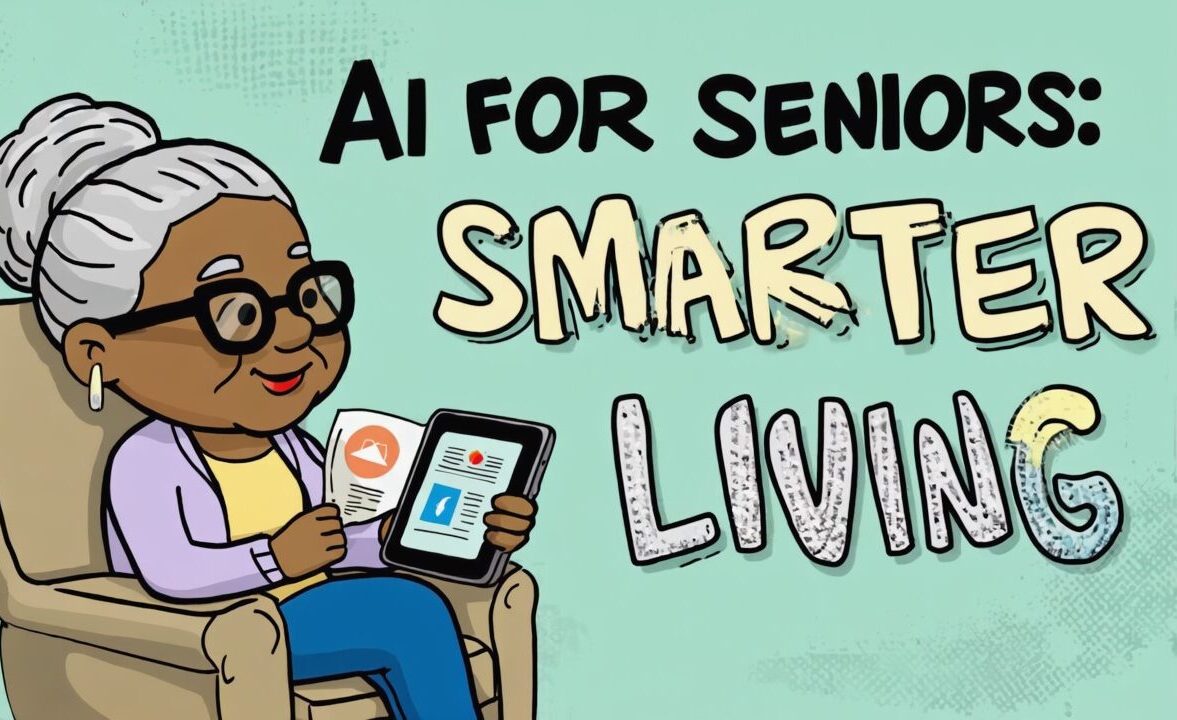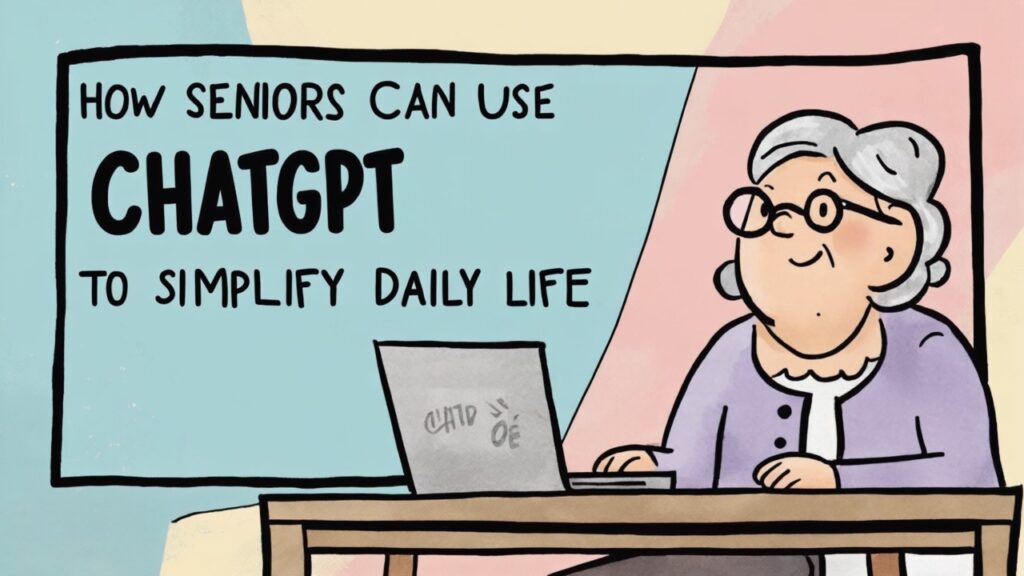Artificial Intelligence (AI) isn’t just for scientists or tech geeks. Today, AI is helping seniors live more independently, stay connected, and enjoy everyday tasks with ease. If you’re new to AI, this beginner’s guide will walk you through the most useful tools, how they work, and how they can make your life smarter and simpler — even if you’re not tech-savvy.
What is AI, in Simple Terms?
AI is a kind of smart technology that can learn, talk, and make decisions based on the information you give it. It powers voice assistants like Siri, Google Assistant, and even tools like ChatGPT. AI helps you find answers, organize your day, monitor health, and much more.
Why Seniors Should Try AI
- Stay Independent: Manage your routine without needing help from others.
- Save Time: Let AI handle tasks like reminders, scheduling, or typing messages.
- Stay Connected: Talk to loved ones, send messages, or use video calls easily.
- Stay Sharp: Play memory games or learn new things to keep your brain active.
5 Easy AI Tools to Start With
1. ChatGPT (Your Digital Assistant)
Ask it to help you write a message, tell you a joke, explain something, or plan your day. Just type a question and get instant help.
2. Google Assistant or Siri (Voice Commands)
Say “Hey Google” or “Hey Siri” and ask anything — “What’s the weather?”, “Remind me to take medicine”, or “Call my daughter.”
3. Alexa Echo Show (Screen + Voice Control)
Play music, watch news, get cooking tips, or make video calls — all by speaking. The screen also helps if you have hearing challenges.
4. Medisafe (Medication Reminder App)
Get smart reminders to take your pills, track doses, and alert family if something’s missed. Easy to set up on your phone.
5. YouTube + AI Channels
Learn gardening, stretching, cooking, or history from AI-curated channels. Just ask “Show me senior-friendly tutorials.”
How to Get Started
- Use a smartphone, tablet, or computer with internet.
- Start with one tool (ChatGPT or voice assistant).
- Try simple questions like “What’s on my calendar today?”
- Ask a family member to help you set up the first time.
Safety First: Tips for Using AI Wisely
- Don’t share personal data like passwords or bank info with AI tools.
- Use trusted apps from official app stores only.
- Remember, AI is helpful but not perfect. Use common sense and double-check when needed.
What You Can Do With AI Every Day
- Write emails or texts more easily
- Play trivia and brain games
- Get daily news summaries
- Translate or read content aloud
- Even write your life story or memoir!
Conclusion
AI doesn’t have to be intimidating. With the right tools and a little curiosity, seniors can enjoy the benefits of a smarter, easier, and more connected life. Try one AI tool(Technology for Seniors) today — you might just love how helpful it becomes.
👉 Next steps: Learn how retirees are embracing AI in
From Retirement to Reinvention: How Seniors Are Using AI in 2025
or check
5 AI Productivity Hacks for Seniors in 2025.
Updated October 2025