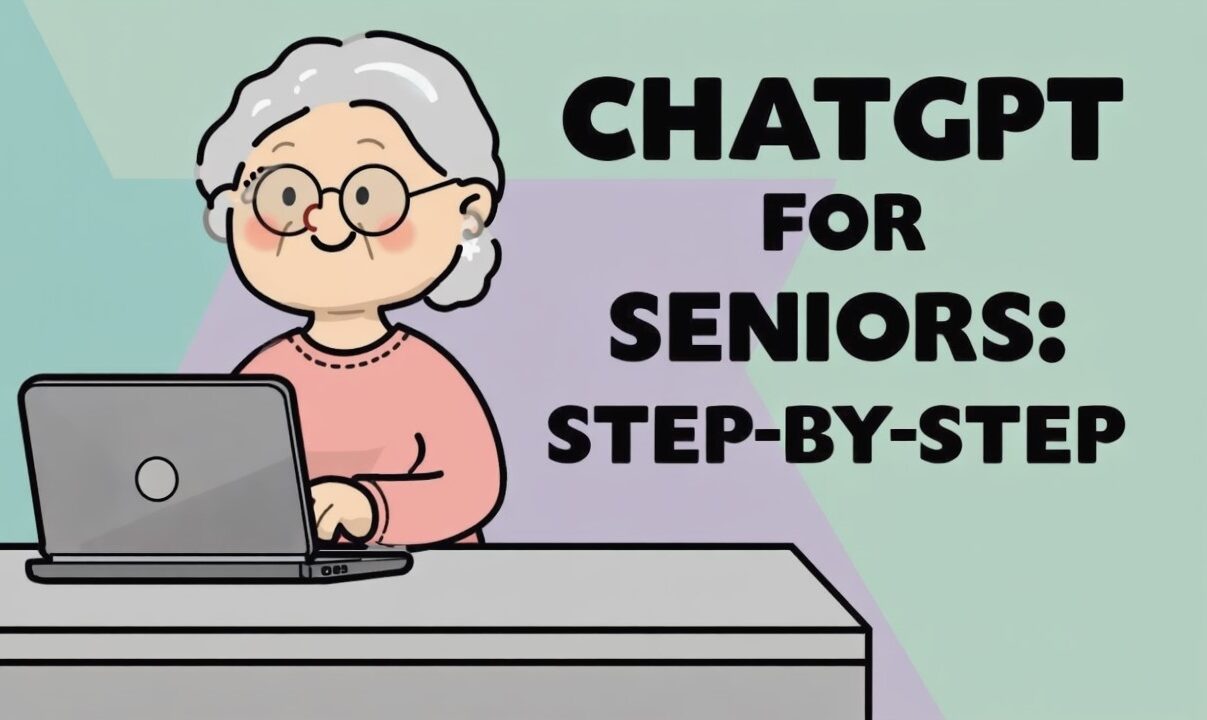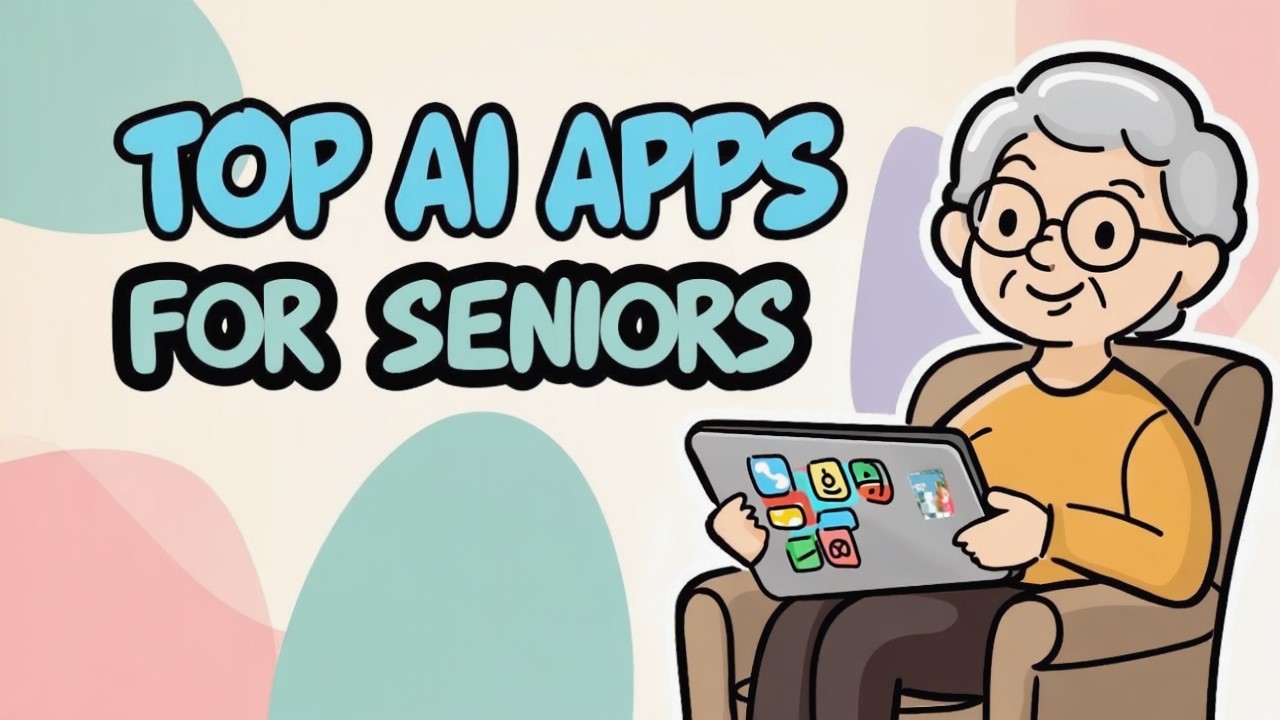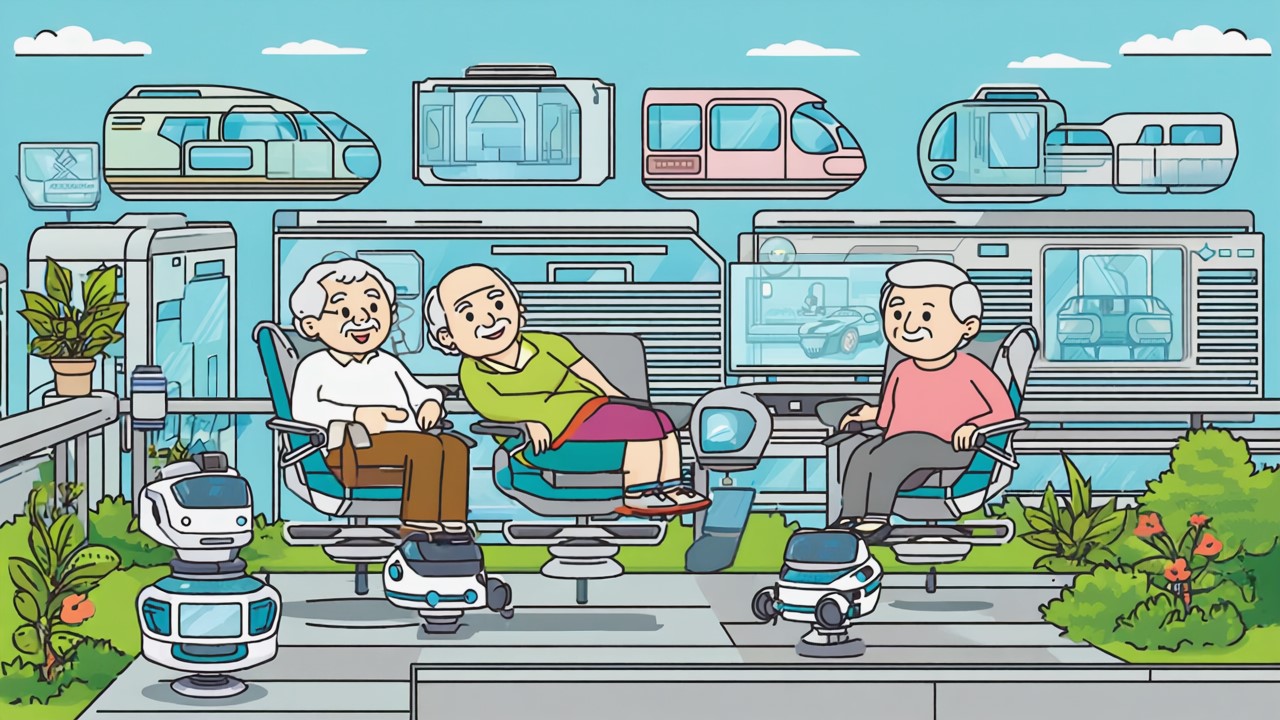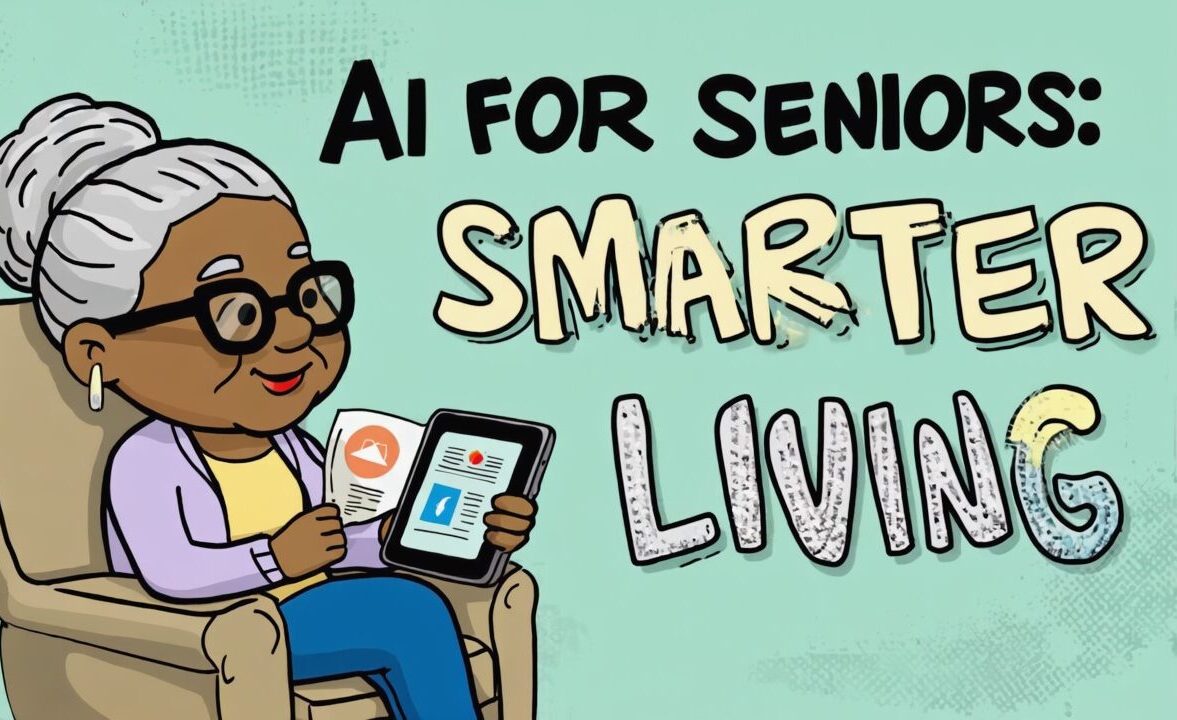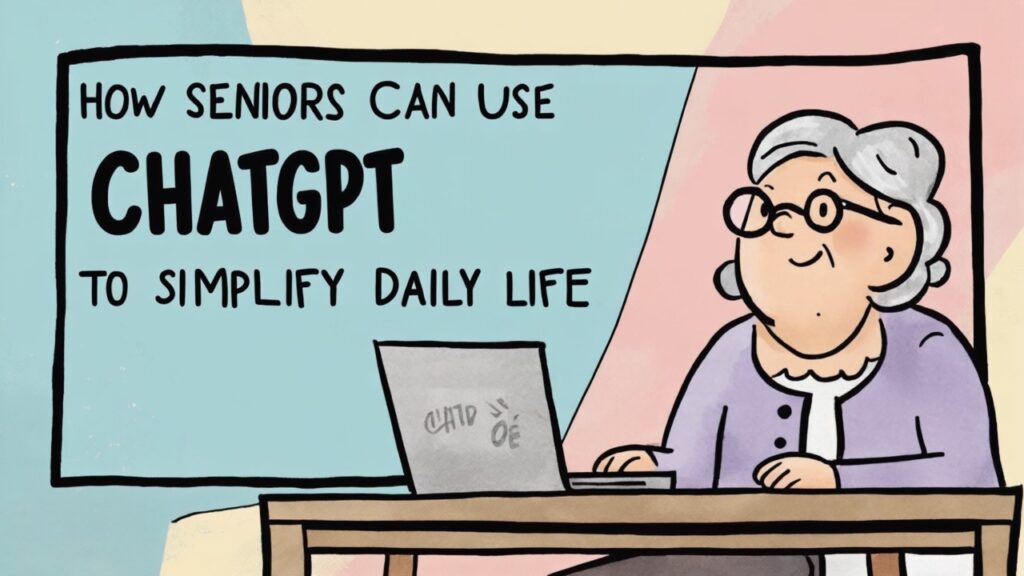Are you curious about ChatGPT but unsure how to get started? Don’t worry — this beginner-friendly guide is designed just for seniors. Whether you want help writing, learning, chatting, or simply staying organized, ChatGPT can be your friendly digital assistant. Let’s walk through it step by step.
What is ChatGPT?
ChatGPT is an AI chatbot that understands your questions and responds like a helpful friend. You can ask it to write messages, answer questions, create recipes, tell stories, and more — just by typing or speaking.
Why Seniors Love ChatGPT
- It’s easy to use: No complicated setup
- It’s helpful every day: Get reminders, summaries, or even jokes
- It’s free to try: No app needed, just an internet connection
- It’s like talking to someone smart and friendly 24/7
How to Start Using ChatGPT (Step-by-Step)
Step 1: Visit the ChatGPT Website
Go to https://chat.openai.com using your computer, tablet, or smartphone.
Step 2: Create a Free Account
Click “Sign Up” and enter your email address. You’ll also choose a password. You can also sign in with Google or Microsoft if you prefer.
Step 3: Start a New Chat
Once logged in, you’ll see a box that says “Send a message.” Type anything like “Hello!” or “What can you do?” — and ChatGPT will respond.
Step 4: Try These Easy Prompts
- “Remind me to take my medicine at 9 AM.”
- “Tell me a joke about cats.”
- “Write a short message to thank my neighbor.”
- “Help me plan a simple dinner for 2.”
Step 5: Explore More Fun Uses
- Learn: “Explain arthritis in simple terms.”
- Create: “Help me write a poem for my granddaughter.”
- Play: “Let’s play a trivia quiz.”
- Relax: “Tell me a relaxing bedtime story.”
Tips for Making the Most of ChatGPT
- Talk to it like you would a helpful assistant.
- Be specific in your questions for better answers.
- No need to be perfect — ChatGPT understands natural language.
- Ask follow-up questions — it’s always ready to help.
Safety Tips for Seniors Using ChatGPT
- Never share personal info: Avoid giving passwords, bank details, or ID numbers.
- Double-check important info: Always verify health or legal advice with a professional.
- Use a secure internet connection at home or with trusted Wi-Fi networks.
Common Questions
Is ChatGPT free?
Yes, there’s a free version available with plenty of features. A paid version (ChatGPT Plus) offers faster replies and more advanced tools — optional for most users.
Do I need to install anything?
No. ChatGPT works right from your web browser like Chrome, Safari, or Edge.
Can I use it on my phone?
Yes. You can use it on smartphones, tablets, or computers — just open your browser and go to the ChatGPT site.
Conclusion: Give It a Try!
ChatGPT is like a friendly helper ready to assist you anytime — whether you’re 60 or 90. Don’t be afraid to explore and ask questions. It’s simple, safe, and surprisingly fun. Try it today — you’ll love how easy it is to get started!
💡 Continue learning with
How Seniors Can Use ChatGPT to Simplify Daily Life in 2025
or explore
AI for Seniors: A Beginner’s Guide to Smarter Living.
Updated October 2025