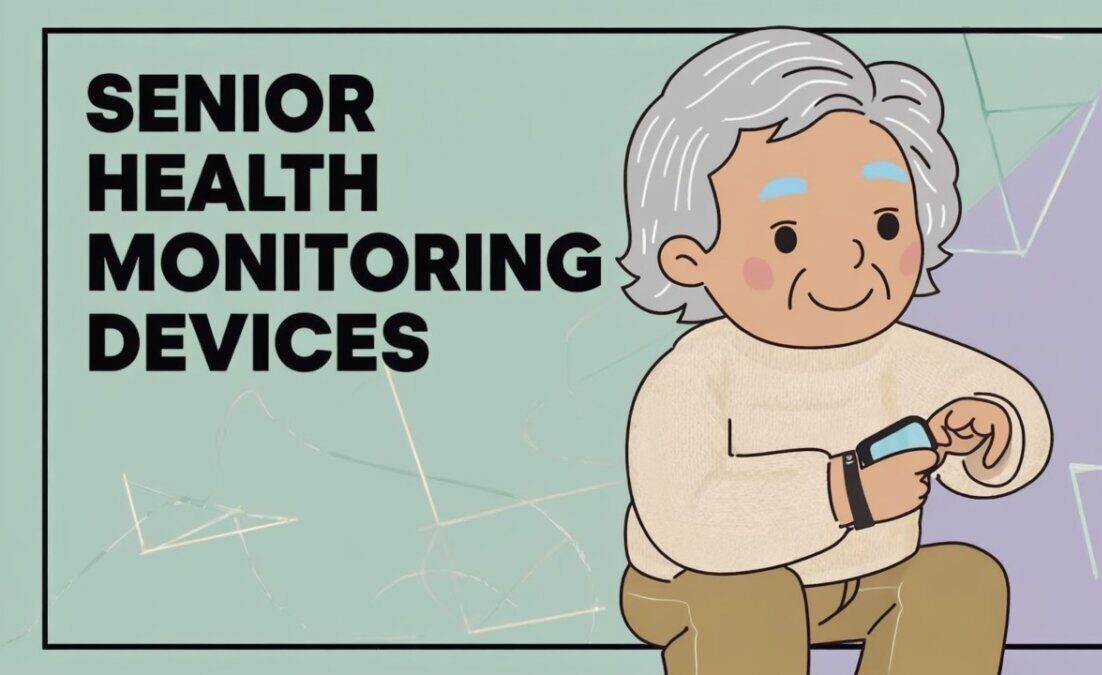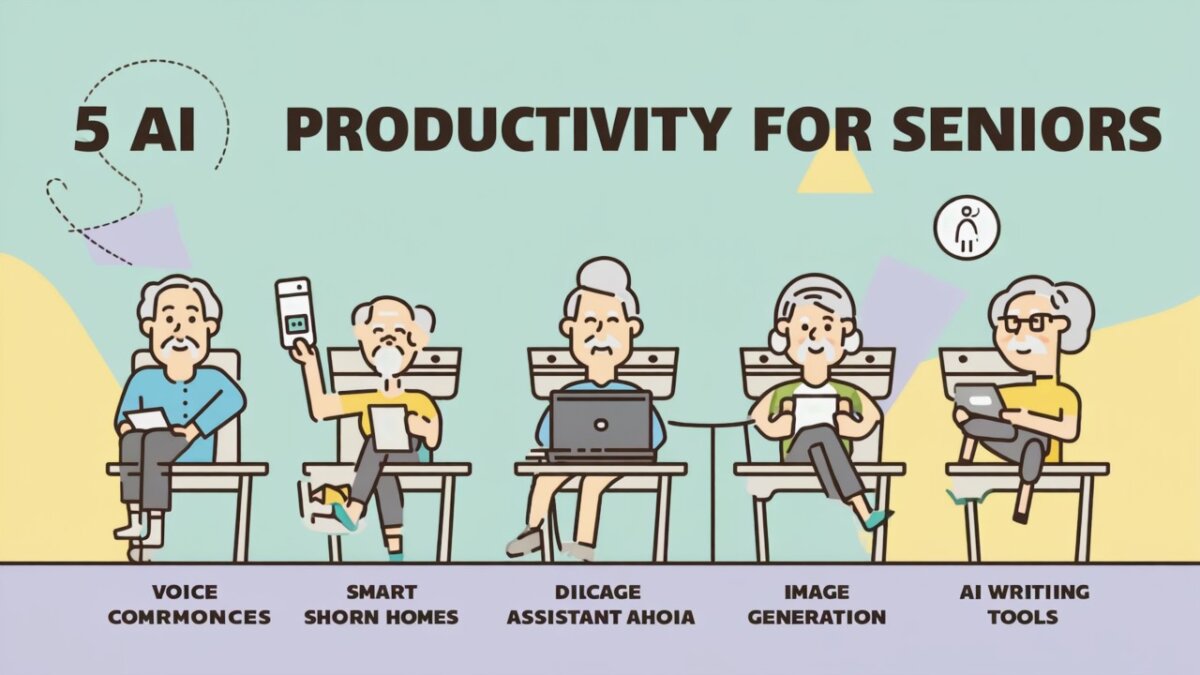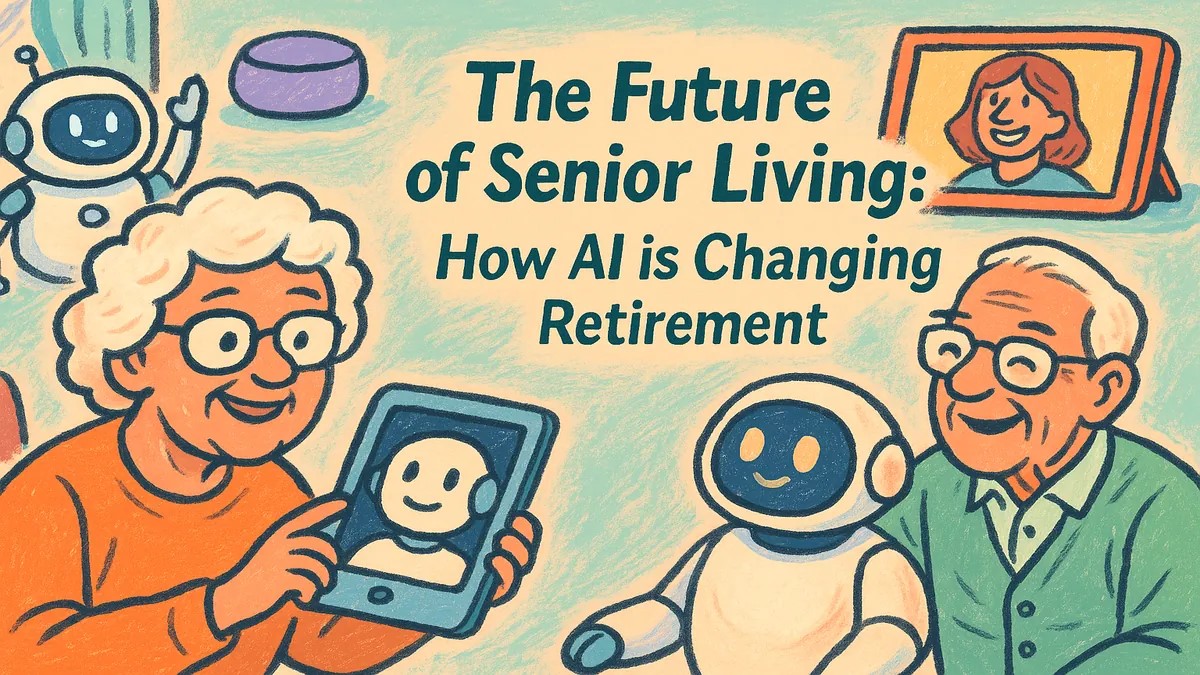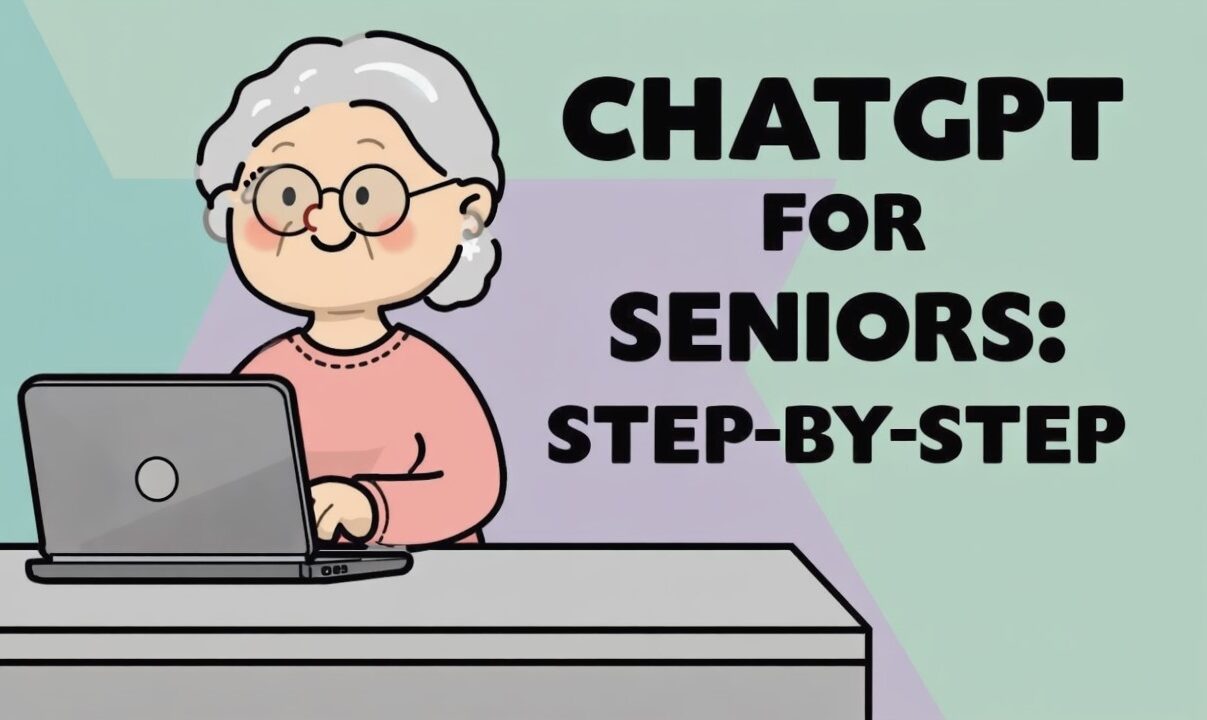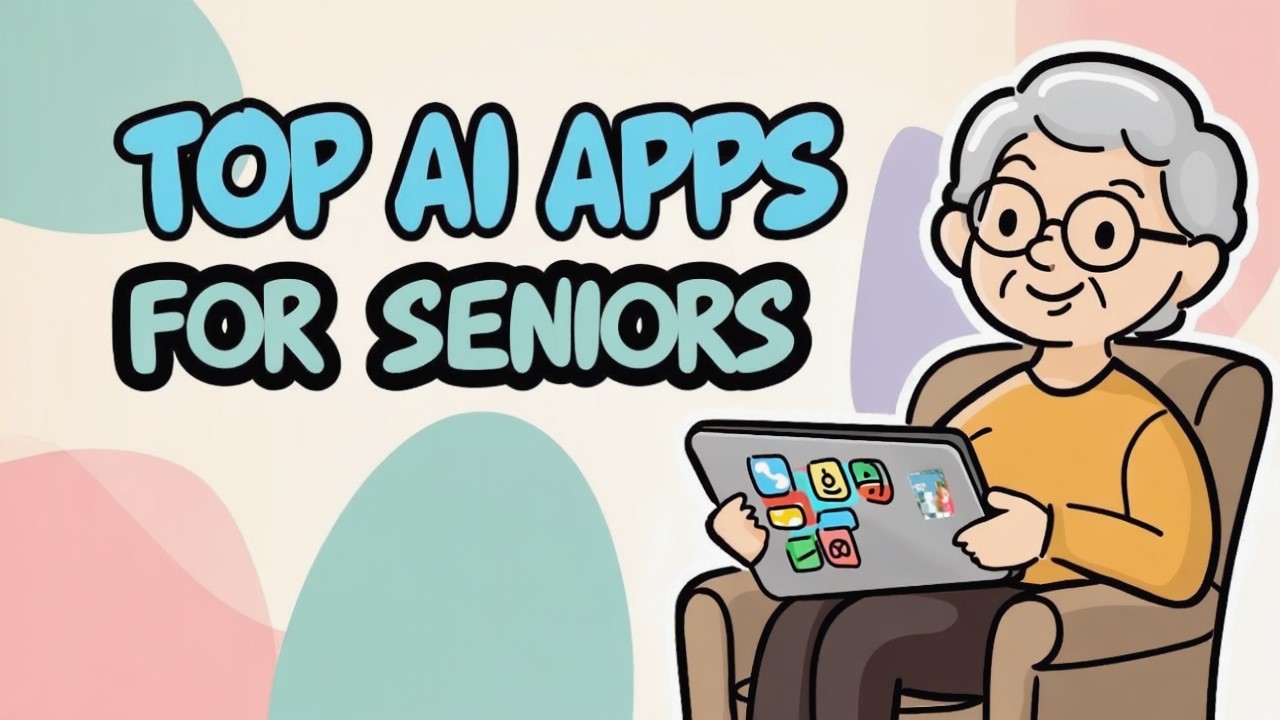Meta Description
Discover the best AI health monitoring devices for seniors in 2025. Learn how smart tools help older adults track health, stay safe, and live independently.
Summary Audio Script
Health monitoring has never been easier—or more reassuring—for seniors. In 2025, AI-powered devices track vital signs, remind you about medications, and even alert caregivers in emergencies. These tools are designed to promote independence while giving families peace of mind. In this article, we’ll explore the top AI health monitoring devices that are senior-friendly, secure, and simple to use. Whether you’re managing chronic conditions or just want to stay active, these innovations can help you live healthier with confidence.
Getting Started
As we age, regular health monitoring becomes essential. Seniors often juggle doctor visits, medication schedules, and chronic condition management. Missing a vital sign change or forgetting a dose can lead to health risks.
Thankfully, artificial intelligence (AI) is transforming senior healthcare in 2025. Today’s devices don’t just record numbers—they analyze patterns, predict issues, and send alerts when something’s wrong. They’re also designed with seniors in mind: larger displays, voice guidance, and easy-to-wear formats.
This guide will review the most helpful AI health monitoring devices available in 2025. Each one supports independence, reduces stress, and provides timely information for seniors and their caregivers.
How We Chose
We considered these five factors when selecting AI health monitoring devices for seniors:
- Ease of Use – Devices with simple interfaces, large text, and intuitive navigation.
- Accessibility – Voice commands, wearable comfort, and compatibility with smartphones.
- Price – Options that balance affordability with reliability.
- Privacy & Security – Strong data protection and control over who sees health data.
- Availability – Widely available in the U.S. and other markets with good customer support.
1. Apple Watch Series 10 with AI Health Insights
Best for
Seniors who want an all-in-one health tracker that integrates with everyday devices.
Pros
- Tracks heart rate, oxygen levels, and activity.
- AI detects irregular heart rhythms and sends alerts.
- Fall detection and emergency SOS features.
Cons
- Requires iPhone for full functionality.
- Higher cost compared to basic trackers.
Quick Start
- Pair Apple Watch with iPhone.
- Set up health notifications in the Health app.
- Wear daily to monitor heart, steps, and sleep.
Case Example
Helen, 72, experienced a fall at home. Her Apple Watch detected it and automatically alerted her daughter and emergency services.
2. Fitbit Sense 3 with AI Coaching
Best for
Seniors focused on fitness and stress management alongside health monitoring.
Pros
- AI tracks heart rate variability and stress levels.
- Monitors sleep quality with personalized tips.
- Comfortable, lightweight design.
Cons
- Some features require a subscription.
- May feel too fitness-focused for non-active seniors.
Quick Start
- Download Fitbit app and pair the device.
- Set daily activity or sleep goals.
- Review AI coaching tips in the app.
Case Example
George, 70, used Fitbit Sense to track his walking routine. The AI encouraged him when activity levels dropped, keeping him motivated.
3. Omron HeartGuide (AI Blood Pressure Watch)
Best for
Seniors managing hypertension or heart conditions.
Pros
- FDA-approved wearable blood pressure monitor.
- AI detects trends in blood pressure readings.
- Easy to use with wrist-based cuff design.
Cons
- Larger design may feel bulky for some.
- Pricier than standard blood pressure cuffs.
Quick Start
- Strap HeartGuide onto your wrist.
- Press a button to check blood pressure.
- Sync with the Omron app for AI insights.
Case Example
Mary, 75, checked her blood pressure daily with HeartGuide. AI alerts helped her doctor adjust medications more effectively.
4. Withings ScanWatch Horizon
Best for
Seniors who prefer a traditional watch look with advanced AI features.
Pros
- Tracks ECG, oxygen saturation, and sleep.
- 30-day battery life, reducing charging hassle.
- AI summarizes health data into easy-to-read reports.
Cons
- Smaller display may be harder to read.
- Requires smartphone for detailed insights.
Quick Start
- Connect the ScanWatch to the Withings app.
- Wear daily for continuous monitoring.
- Share reports with your doctor as needed.
Case Example
Robert, 68, liked the classic style of ScanWatch. The AI summaries gave him confidence without overwhelming details.
5. CarePredict Home Monitoring AI
Best for
Seniors who live alone and want extra safety support.
Pros
- AI learns daily habits like eating and sleeping.
- Alerts caregivers if unusual patterns occur.
- Provides peace of mind for families.
Cons
- Requires installation of sensors at home.
- Monthly subscription cost.
Quick Start
- Install CarePredict sensors around the home.
- Connect with caregiver’s app.
- Receive AI alerts about unusual behavior.
Case Example
Alice, 77, lived independently. CarePredict notified her son when she skipped meals for two days, helping them catch a health issue early.
Bonus Tips for Using AI Health Devices in 2025
- Share Reports with Doctors – Many devices sync data directly with healthcare providers.
- Enable Emergency Alerts – Activate fall detection or SOS features for added safety.
- Keep Devices Charged – Schedule reminders to charge wearables regularly.
- Review Privacy Settings – Decide who has access to your health data.
- Start Simple – Begin with one device and expand as needed.
FAQ
Q1: Are AI health monitoring devices safe for seniors?
Yes, reputable devices use medical-grade sensors and secure data storage. Seniors should always choose FDA-approved or clinically tested tools when possible.
Q2: Do I need a smartphone to use these devices?
Most devices sync with a smartphone, but some also provide standalone features like fall detection or alerts without needing a phone.
Q3: Can AI devices replace doctor visits?
No, these tools are designed to complement—not replace—medical care. They provide valuable data that doctors can use during visits.
Q4: Which device is easiest for seniors to use?
The Apple Watch and Fitbit Sense are often the easiest due to intuitive interfaces and voice support.
Updated October 2025