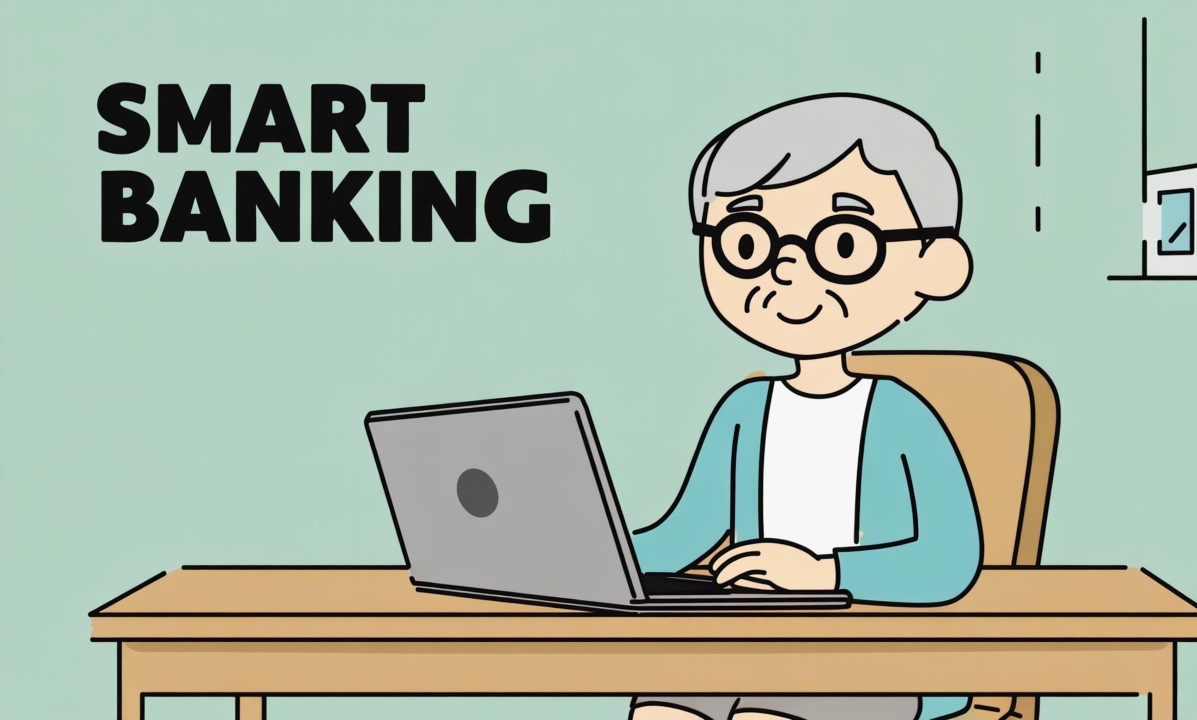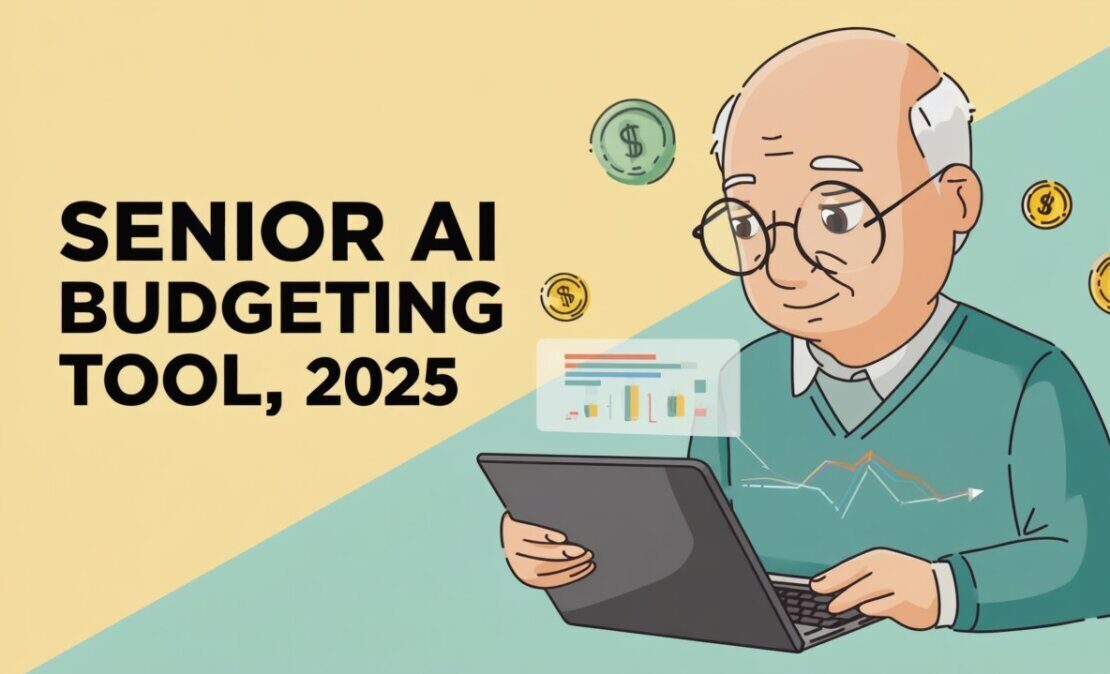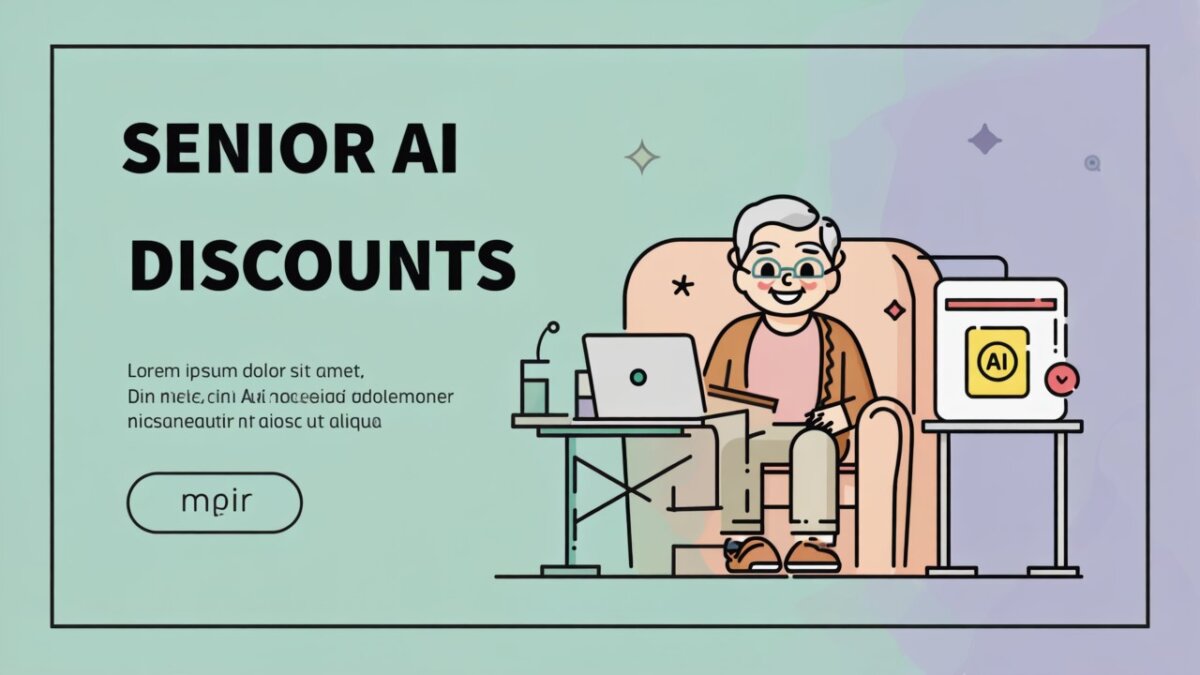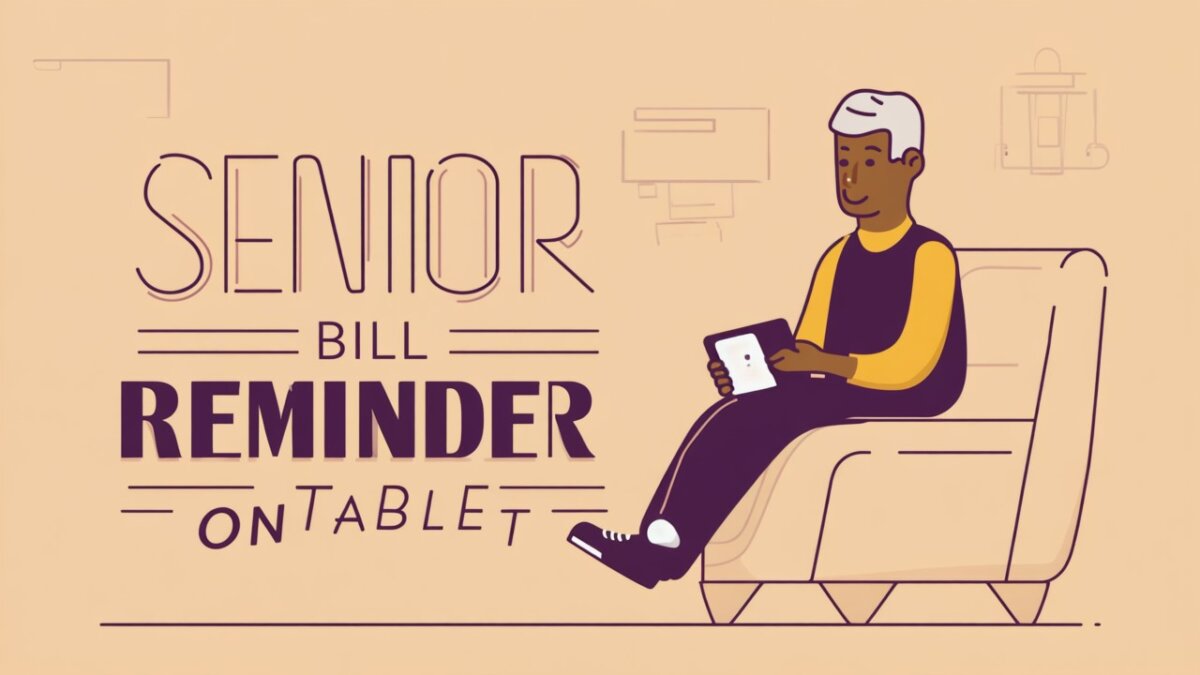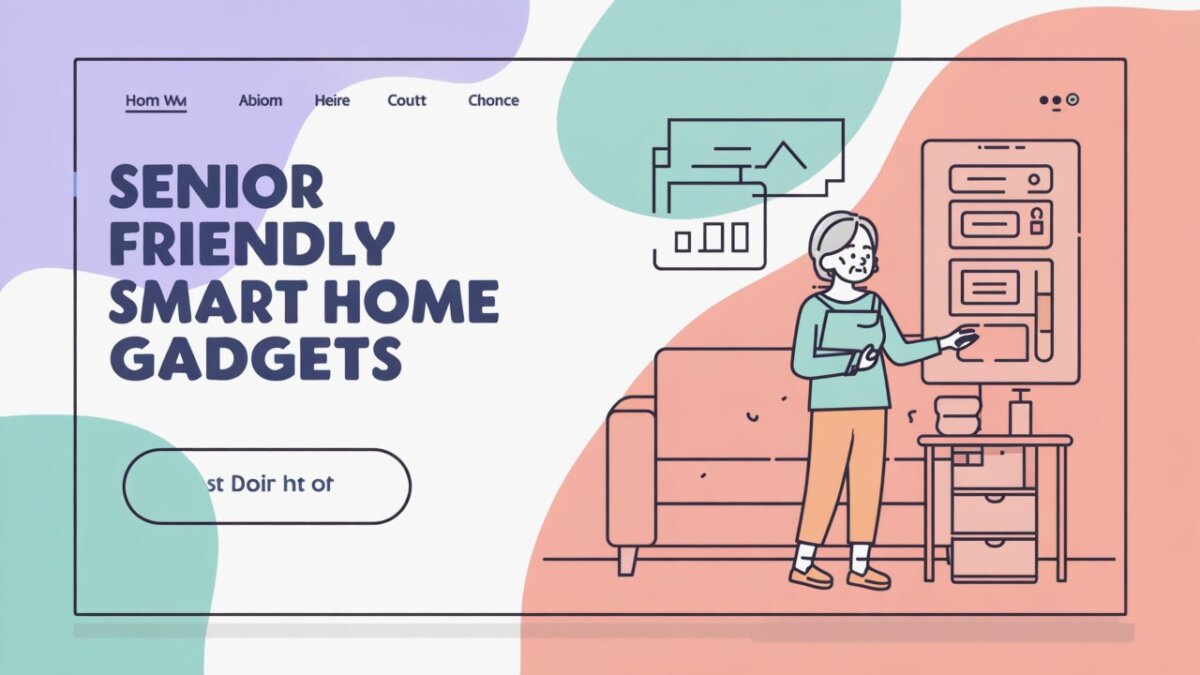Meta Description
Discover practical tips for senior sleep health in 2025. Learn how older adults can improve restful nights with safe, senior-friendly strategies.
Summary Audio Script
Many seniors find sleep more challenging as the years go by—whether it’s waking up too often, trouble falling asleep, or not feeling fully rested in the morning. In this guide, we’ll explore gentle, science-backed ways to improve sleep health in 2025. You’ll find practical lifestyle changes, accessible tools, and comforting nighttime routines that support peaceful rest. Let’s walk through these steps together so your nights can become calmer, and your days more energized.
Getting Started
Sleep is one of the most vital pillars of good health, especially for older adults. As we age, our sleep patterns naturally shift—sometimes making it harder to stay asleep, fall asleep quickly, or wake up feeling refreshed. While a poor night’s rest every now and then may not be a problem, ongoing sleep troubles can affect memory, mood, and even physical health.
The good news is that restful nights are within reach. In this article, we’ll discuss what makes senior sleep unique, how modern tools and lifestyle changes in 2025 can help, and practical steps you can try starting tonight. From calming bedtime routines to sleep-friendly technology, you’ll find ideas designed to fit comfortably into senior lifestyles.
How We Chose
When exploring sleep solutions for seniors, we considered five important criteria:
- Ease of Use
Seniors benefit from straightforward, easy-to-follow approaches. Whether it’s a sleep app or a nighttime routine, the method should not require steep learning curves. - Accessibility
Good solutions should be inclusive, allowing seniors with limited mobility, vision, or hearing to participate without frustration. - Price
Affordability matters. While some sleep aids may cost more, many effective strategies come at little to no expense. Our list highlights both free and budget-friendly choices. - Privacy & Security
For tech-based tools like sleep apps and smart devices, data protection is critical. Seniors should feel safe knowing their information isn’t misused. - Availability
All recommendations should be widely available in 2025, whether online or at local stores, making them easy to try right away.
1. Calm Sleep App (Digital Mindfulness Tool)
Best for
Seniors who prefer guided relaxation through audio stories, meditations, and calming music. This app helps wind down the mind, making it easier to drift off peacefully.
Pros
- Offers soothing bedtime stories tailored for adults.
- Includes sleep meditations that are simple to follow.
- Accessible on smartphones and tablets.
Cons
- Requires a subscription for full access.
- Seniors without smartphones may find it less useful.
Quick Start
- Download the Calm app from the App Store or Google Play.
- Create a free account.
- Choose a bedtime story or guided meditation and play it before bed.
Case Example
Helen, age 72, found herself tossing and turning every night. After using Calm’s “Sleep Stories” for two weeks, she noticed her mind calmed down faster, helping her fall asleep within 20 minutes.
2. Weighted Blanket Therapy
Best for
Seniors who experience nighttime anxiety or restlessness. Weighted blankets provide gentle pressure, which can create a calming, secure sensation.
Pros
- Can improve relaxation and sleep quality.
- Available in different weights to suit comfort levels.
- Non-medication approach.
Cons
- May feel too heavy for some seniors with joint pain.
- High-quality blankets can be costly.
Quick Start
- Choose a blanket weighing about 8–10% of your body weight.
- Spread it evenly across your bed before sleep.
- Use consistently to notice long-term benefits.
Case Example
George, 78, who often woke up at night feeling restless, reported deeper sleep and fewer awakenings after switching to a 12-pound weighted blanket.
3. Smart Sleep Trackers (Wearable Devices)
Best for
Seniors curious about monitoring their sleep cycles to identify patterns and make lifestyle changes.
Pros
- Tracks deep, light, and REM sleep stages.
- Helps identify habits affecting rest.
- Data can be shared with healthcare providers.
Cons
- Requires wearing a device on the wrist, which some find uncomfortable.
- Tech setup may be confusing for less tech-savvy seniors.
Quick Start
- Purchase a user-friendly tracker such as Fitbit Inspire or Oura Ring.
- Set it up with the companion app (with help if needed).
- Review your sleep data weekly and adjust habits accordingly.
Case Example
Linda, age 70, noticed she wasn’t getting enough deep sleep. With her doctor’s advice, she adjusted her evening caffeine intake and saw better sleep scores within weeks.
4. Herbal Sleep Teas
Best for
Seniors preferring natural, non-medication sleep aids. Chamomile, lavender, and valerian root are gentle herbs that may support relaxation.
Pros
- Easy to prepare and enjoy as part of a bedtime ritual.
- Widely available in supermarkets.
- Safe for many seniors when used moderately.
Cons
- May interact with some medications—check with a doctor.
- Results vary between individuals.
Quick Start
- Boil water and steep a herbal tea bag for 5–7 minutes.
- Sip slowly 30–45 minutes before bed.
- Combine with a calming bedtime activity like reading.
Case Example
Evelyn, 74, replaced her evening coffee with chamomile tea. Within a week, she noticed it was easier to relax before bedtime.
5. Gentle Evening Exercise (Tai Chi & Stretching)
Best for
Seniors looking for non-invasive methods to improve sleep naturally. Gentle movement supports relaxation and reduces stiffness.
Pros
- Promotes relaxation and flexibility.
- No equipment required.
- Can be done at home or in group classes.
Cons
- Requires consistency to notice results.
- Some movements may need modifications for limited mobility.
Quick Start
- Choose a simple 10–15 minute evening routine.
- Focus on slow movements and deep breathing.
- End with a few minutes of quiet sitting or meditation.
Case Example
Robert, 76, began a nightly stretching and breathing routine. Over time, his sleep interruptions decreased, and he woke feeling less stiff.
Bonus Tips for Seniors to Sleep Better in 2025
- Create a Consistent Schedule – Go to bed and wake up at the same times daily.
- Limit Screen Time Before Bed – Blue light can make it harder to sleep. Try reading or listening to music instead.
- Adjust Bedroom Environment – Keep the room cool, quiet, and dark. Consider blackout curtains or white noise machines.
- Review Medications with Your Doctor – Some prescriptions may affect sleep patterns.
- Stay Daylight-Active – Gentle daytime walks can strengthen your natural sleep-wake cycle.
FAQ
Q1: Why do seniors often wake up earlier than younger adults?
As we age, circadian rhythms shift, making earlier wake-ups more common. Seniors may also sleep more lightly, leading to easier awakenings.
Q2: Can naps improve senior sleep health?
Yes, but naps should be short (20–30 minutes) and not too close to bedtime, otherwise they may interfere with nighttime sleep.
Q3: Is melatonin safe for seniors?
Low-dose melatonin may help in some cases, but seniors should consult a healthcare provider before use to avoid interactions with medications.
Q4: How much sleep should seniors aim for in 2025?
According to the National Institute on Aging, most older adults benefit from 7–9 hours of sleep per night, though quality matters as much as quantity.
Updated October 2025